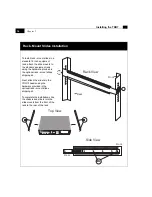xvi
Introduction
If you believe the carton and packing materials will properly protect
the equipment during shipment, repack the equipment following the
instructions listed below.
1.
Place the first suspension frame into the shipping carton with the
plastic film side facing up and away from the bottom of the
shipping carton. The plastic attached to the suspension frame
must not be touching the bottom of the shipping carton. When the
equipment is placed into the shipping carton, the equipment
should be suspended on the top of the plastic. If the first
suspension frame is placed in the shipping carton with the plastic
film against the bottom of the shipping carton, the equipment will
rest on the bottom of the shipping carton and will not be protected
from shocks and vibrations.
2.
Place the equipment into the shipping carton and onto the center
of the plastic suspension frame.
3.
Place the second suspension frame into the shipping carton with
the plastic film side facing down towards the top of the
equipment. The plastic attached to the suspension frame must be
placed against the top of the equipment, so that the equipment is
fully suspended between the first suspension frame and the
second suspension frame. When you place the second suspension
frame on top of the equipment, the second suspension frame will
extend higher than the top edge of the shipping carton; however,
when you close the carton, the second suspension frame will
easily fit into the carton. The pressure applied to the second
suspension frame will help hold the equipment in place between
the two suspension frames.
4.
Close the carton, and reseal the carton with adhesive tape. Once
the carton is sealed, the packing materials create tension around
the equipment that holds the equipment securely between the two
plastic sheets and safely away from shocks and vibrations.
Summary of Contents for TDR7
Page 17: ...Chapter 1 TDR7 Overview...
Page 18: ......
Page 25: ...Chapter 2 Installing the TDR7...
Page 26: ......
Page 48: ...Chapter 2 34 Installing the TDR7...
Page 49: ...Chapter 3 Using the Control Front Panel...
Page 50: ......
Page 78: ......
Page 79: ...Chapter 4 Using a Remote Control Device Interface...
Page 80: ......
Page 111: ...Chapter 5 Configuring the TDR7...
Page 112: ......
Page 151: ...Chapter 6 Troubleshooting...
Page 152: ......
Page 169: ...157 Appendixes Maintenance Glossary Warranty Specifications and Index...
Page 170: ...I...
Page 176: ...164 Maintenance...