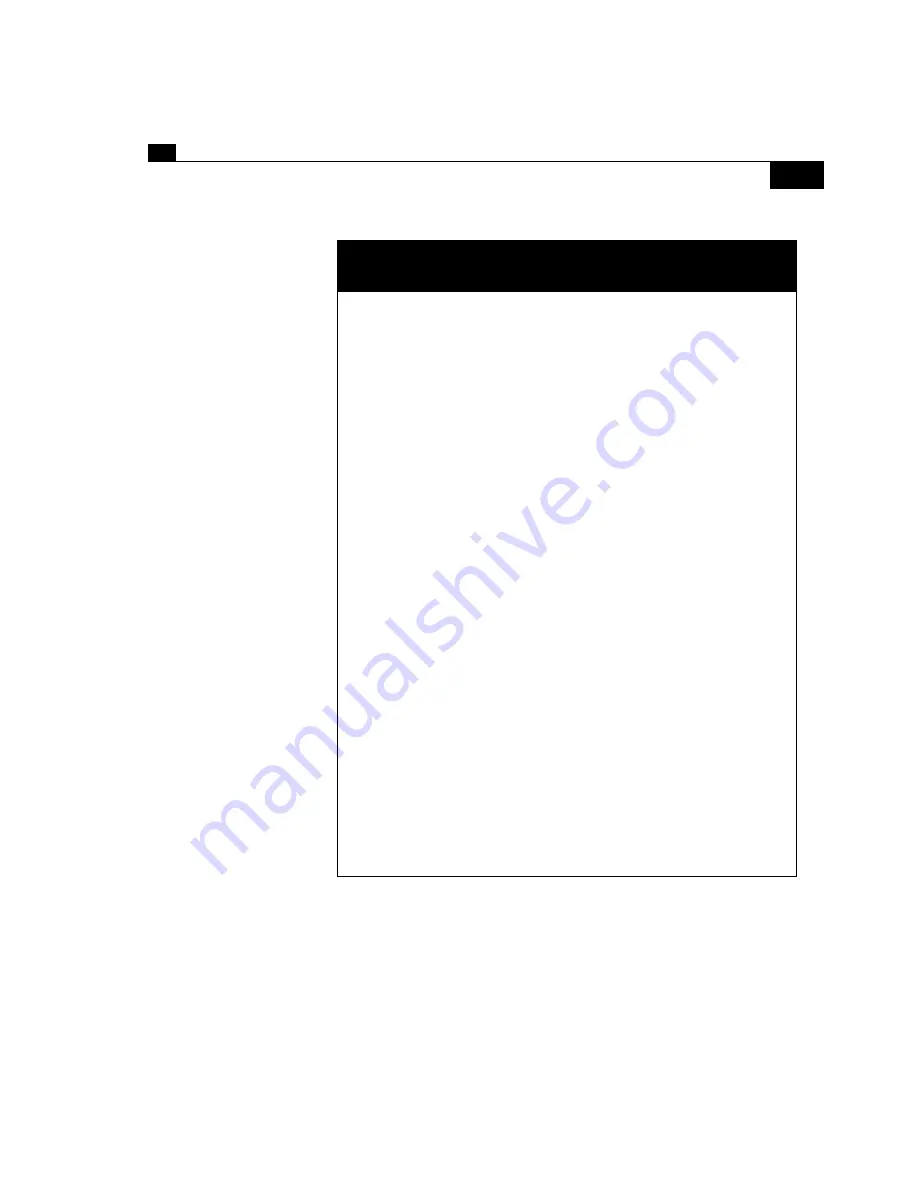
109
Configuring the TDR7 with the Control Front Panel
Configuring the Demodulator
Once you have set the
TDR7 to the DVB defaults, your next step is to
configure the demodulator to receive the incoming RF signal. Before
you begin this step, you should have all of the information specified at
the beginning of this section, then follow the example described below
as a guide for configuring your demodulator.
In this example, assume that your local oscillator frequency is
11300
MHz, and that you want to receive a transmission with the
following parameters:
•
Incoming RF Frequency: 11.774
GHz (11774MHz)
•
Transmission Data Rate: 8.448
Mbps
•
Viterbi Code Rate: 3/4
•
Signal Polarization: Vertical
To configure the
TDR7
demodulator parameters, perform the steps
listed below. The steps are listed in the order that the system displays
the parameters.
To set the RF frequency:
1.
If necessary, press the
Previous
button until the LCD displays
the
System
main menu.
2.
Select
Demod
, then select
Config
. The LCD displays
11210Mhz
, which is the DVB default setting for the RF
frequency parameter. If the DVB default frequency is the correct
frequency, go to step 4.
3.
Using the keypad, type the number
11774
, which is the
incoming RF signal frequency in
MHz, then press the
Enter
button.
4.
Press the
More
button to advance to the
LO Freq
parameter.
Summary of Contents for TDR7
Page 17: ...Chapter 1 TDR7 Overview...
Page 18: ......
Page 25: ...Chapter 2 Installing the TDR7...
Page 26: ......
Page 48: ...Chapter 2 34 Installing the TDR7...
Page 49: ...Chapter 3 Using the Control Front Panel...
Page 50: ......
Page 78: ......
Page 79: ...Chapter 4 Using a Remote Control Device Interface...
Page 80: ......
Page 111: ...Chapter 5 Configuring the TDR7...
Page 112: ......
Page 151: ...Chapter 6 Troubleshooting...
Page 152: ......
Page 169: ...157 Appendixes Maintenance Glossary Warranty Specifications and Index...
Page 170: ...I...
Page 176: ...164 Maintenance...
















































