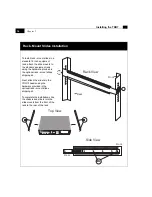Chapter 1
6
TDR7 Overview
TDR7 User Interfaces
User interface for monitoring, controlling, and configuring the
TDR7 is provided via the control front
panel or an optional remote control device.
The control front panel provides menus for local control using an illuminated LCD and a number of
buttons that allow you to perform functions without using any additional computer terminals or other
equipment. A detailed explanation of the LCD messages, button operations, and LED indicators is
provided in
Chapter 3.
The remote control device is a separate computer terminal that allows you to issue commands to the
TDR7 via the remote control port. A stand alone remote control device requires an ASCII, character–
based, asynchronous software package operating at standard baud rates. Remote control via a
network management system host computer requires a terminal emulation program with bisynchronous
communications at standard baud rates. Remote control device installation instructions are detailed in
Chapter 2, and operating instructions are detailed in Chapter 4.
All
TDR7 external connections are located on the rear panel of the chassis. A detailed explanation of
each feature is provided in the
Installing the TDR7 chapter of this manual.
LED Indicators
Keypad
Menu
Buttons
Previous
More
Communications
1 2 3
4 5 6
7 8 9
- 0 .
Select
Enter
Select
Select
STATUS FAULT POWER
MPEG-2
Encoder
Previous
More
Communications
1 2 3
4 5 6
7 8 9
- 0 .
Select
Enter
Select
Select
STATUS FAULT POWER
IRD
MPEG2
Enter
Button
|
0
T
IERNAN
C
OMMUNICATIONS,
I
NC.
Model
TDR7
Ser. No. 00000XX
Made in U.S.A.
Composite
Audio A
Audio B
D1 Video
Remote Control
Fault Relay
Input
Data A/B
Transport Output
RF IN
IEC Power Cord
Receptacle
Cooling Fan
Exhaust
On/Off
Switch
J12
Audio A
J3
Audio B
J4
D1 Digital
Video
J13
Composite
Video
J10
Transport
Input
J5
Fault
Relay
J11
User
Data A/B
J50 RF
Input
J51 Transport
Output
J1 Remote
Control
Summary of Contents for TDR7
Page 17: ...Chapter 1 TDR7 Overview...
Page 18: ......
Page 25: ...Chapter 2 Installing the TDR7...
Page 26: ......
Page 48: ...Chapter 2 34 Installing the TDR7...
Page 49: ...Chapter 3 Using the Control Front Panel...
Page 50: ......
Page 78: ......
Page 79: ...Chapter 4 Using a Remote Control Device Interface...
Page 80: ......
Page 111: ...Chapter 5 Configuring the TDR7...
Page 112: ......
Page 151: ...Chapter 6 Troubleshooting...
Page 152: ......
Page 169: ...157 Appendixes Maintenance Glossary Warranty Specifications and Index...
Page 170: ...I...
Page 176: ...164 Maintenance...