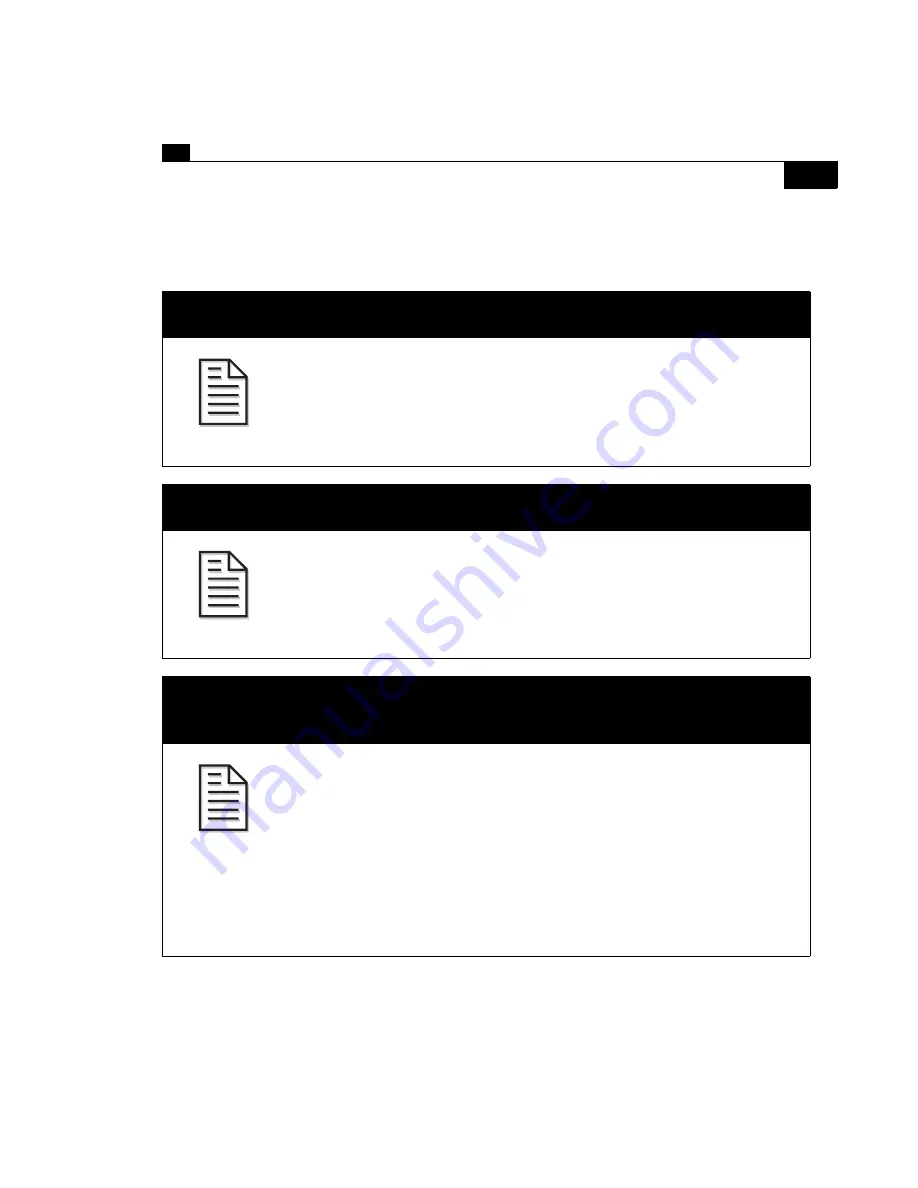
71
Remote Control Device Overview
You must separate each level of mnemonics with keyboard spaces. To
transmit a command to the TDR7, press the
Enter
key on your keyboard.
NOTE: Entering Spaces
In this manual, the spaces you must enter with the RCD
keyboard are represented by the underscore (_) character. To
enter spaces using the RCD, use the spacebar; do not use the
underscore character while entering commands at the RCD.
NOTE: Entering Characters
RCD commands are not case sensitive. You may enter the
commands in lower case, upper case, or a combination of both.
NOTE: Displaying the Current Status or Setting of a Functional Block or
Parameter
To display the current status or setting of any
TDR7
functional
block, type its associated command mnemonic, then press the
Enter
key. The RCD displays a list of all the parameter settings
or the current status of each setting associated with the
functional block.
To display the current setting of any
TDR7
parameter, type its
associated command mnemonic followed by the first level
mnemonic, then press the Enter key. The RCD displays the
parameter followed by its current setting.
NOTE...
NOTE...
NOTE...
Summary of Contents for TDR7
Page 17: ...Chapter 1 TDR7 Overview...
Page 18: ......
Page 25: ...Chapter 2 Installing the TDR7...
Page 26: ......
Page 48: ...Chapter 2 34 Installing the TDR7...
Page 49: ...Chapter 3 Using the Control Front Panel...
Page 50: ......
Page 78: ......
Page 79: ...Chapter 4 Using a Remote Control Device Interface...
Page 80: ......
Page 111: ...Chapter 5 Configuring the TDR7...
Page 112: ......
Page 151: ...Chapter 6 Troubleshooting...
Page 152: ......
Page 169: ...157 Appendixes Maintenance Glossary Warranty Specifications and Index...
Page 170: ...I...
Page 176: ...164 Maintenance...






























