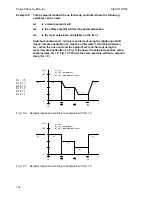Project Planning Manual
SIPART DR20
•
PD controller
(S28 = 1)
-
Adjust the desired setpoint and control the negative deviation to zero in manual mode. In
position "AUTO" of parameter yo, the working point required for a negative deviation of zero
is set automatically in the process.
-
Switch to automatic mode.
-
Slowly increase Kp until the control loop tends to oscillate upon changes in the setpoint.
-
Switch Tv from OFF to 1 s.
-
Increase Tv until the oscillations are eliminated.
-
Slowly increase Kp until oscillations occur again.
-
Repeat the settings in the above two steps until the oscillations can no longer be
eliminated.
-
Slightly decrease Tv and Kp until the tendency to oscillate is eliminated.
•
PI controller
(S28 = 0)
-
Adjust the desired setpoint and control the negative deviation to zero in manual mode.
-
Switch to automatic mode.
-
Slowly increase Kp until the control loop tends to oscillate upon changes in the setpoint.
-
Slightly decrease Kp until the tendency to oscillate is eliminated.
-
Decrease Tn until the control loop tends to oscillate again.
-
Slightly increase Tn until the tendency to oscillate is eliminated.
•
PID controller (S28 = 0)
-
Adjust the desired setpoint and control the negative deviation to zero in manual mode.
-
Switch to automatic mode.
-
Slowly increase Kp until the control loop tends to oscillate upon changes in the setpoint.
-
Switch TV from OFF to 1 s and increase until the oscillations are eliminated.
-
Slowly increase Kp until oscillations occur again.
-
Repeat the settings in the above two steps until the oscillations can no longer be
eliminated.
-
Slightly decrease Tv and Kp until the tendency to oscillate is eliminated.
-
Decrease Tn until the control loop tends to oscillate again.
-
Slightly increase Tn until the control loop is stable.
98