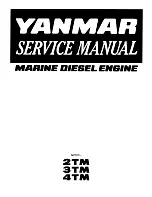5-21
Settings Functions
Explanations
21
Digital Down Command
22
Auto procedural operation function disabled
23
Auto procedural operation suspended
24
PID function disabled
25
Clear counter
When this terminal is functioning, the currently
displayed counter value will be cleared and “0” is
then displayed; the drive could only accept the
trigger signals to keep counting upward after this
signal disappeared.
26
Input the counter value (multi-function input command 6)
27
FWD JOG command
28
REV JOG command
29
Braking Module Breakdown
Accommodating the braking module breakdown
output
30
Position Control
Use with PG03/PG04
31
PG feedback control function
disable
32
Torque/Speed
Switch
33
EEPROM write function
disable
34
Zero speed is replaced by DC
current control
It is a zero speed command and it is valid during
running. It is used to improve the vibration by using
DC mode at zero speed when AC drive is not
matched with motor or parameter settings of motor
is not very well.
35
04-35,04-36
disable
36
Position control 2 (PG2 input)
It can be used as position function of clock input
when using with CH2 of PG04.
37
Dwell function disable
38
Pause
Stop
AC drive stops at this moment and it will run after
closing the function of this terminal.
39
P2P Position Control
It can be used to control the 8 default positions
when using with PG03/PG04. But sub-function will
be valid when d36 is set.
Summary of Contents for S3000 Series
Page 8: ...2 5 DIMENTIONS 2 5...
Page 9: ...2 6 403 216...
Page 10: ...2 7...
Page 11: ...2 8 S3000 IP06...