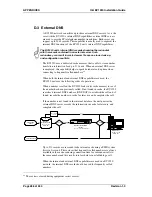Oki BV1250 Installation Guide
APPENDICES
Revision 1.0
Page 299 of 334
Appendix F:
Pad Control and AGC
Pad Control and AGC
Pad Control and AGC
Pad Control and AGC
PAD is a voice line gain/loss function expressed in decibels (dB). The
BV1250 unit is able to insert a digital pad in the outgoing and/or
incoming speech path in order to optimize the gain or loss level of the
voice signal.
The BV1250 unit's AGC (Automatic Gain Control) functions on the PAD
In side in a manner similar to that of the PAD In function, but operates by
automatically adjusting the voice signal to a preset level.
F.1 PAD
Controls
The default Pad settings can be modified by the user. This is usually done
on a network-wide basis. In the case of a PBX connection, it is
recommended that the pad be adjusted on the PBX side of the network.
In most cases it should not be necessary to modify the default PAD In and
PAD Out settings. Indications that some adjustment is required are:
Voice level too low:
Increase gain by decreasing PAD level.
Voice loud/distorted:
Decrease gain by increasing PAD level.
Excessive background noise:
Decrease gain by increasing PAD level.
If it becomes necessary to set reconfigure a unit’s PAD setting, use the
procedure discussed in Section 5.9.1. The PAD settings for an AP/FXS
unit are located in the Port Data folder. The PAD settings for E&M and
FXO units are located in the Trunk Data folders.
The following issues should be considered when adjusting the pad
control.
•
PAD In is From Terminal End (PBX/KTS/Tel) to BV1250. PAD Out
is From BV1250 to Terminal (PBX/KTS/TEL).
Summary of Contents for BV1250
Page 1: ...BV1250 Internet Voice Gateway INSTALLATION GUIDE Oki Electric Industry Co Ltd...
Page 2: ......
Page 12: ...INTRODUCTION Oki BV1250 Installation Guide Page 2 of 334 Revision 1...
Page 18: ...OVERVIEW Oki BV1250 Installation Guide Page 8 of 334 Revision 1 0...
Page 20: ...PLANNING Oki BV1250 Installation Guide Page 10 of 334 Revision 1 0...
Page 142: ...FXO WORKSHEETS Oki BV1250 Installation Guide Page 132 of 334 Revision 1 0...
Page 144: ...PHYSICAL INSTALLATION Oki BV1250 Installation Guide Page 134 of 334 Revision 1 0...
Page 184: ...LOGICAL INSTALLATION Oki BV1250 Installation Guide Page 174 of 334 Revision 1 0...
Page 270: ...APPENDICES Oki BV1250 Installation Guide Page 260 of 334 Revision 1 0...
Page 329: ...Oki BV1250 Installation Guide APPENDICES Revision 1 0 Page 319 of 334...
Page 343: ...Oki BV1250 Installation Guide APPENDICES Revision 1 0 Page 333 of 334...
Page 344: ...APPENDICES Oki BV1250 Installation Guide Page 334 of 334 Revision 1 0...