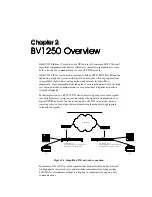Oki BV1250 Installation Guide
PLANNING
Revision 1.0
Page 13 of 334
Within the limits described above, it is possible to create a wide variety of
BV1250 IVG network configurations using existing telephony and data networks.
•
A BV1250 IVG network can be created using a LAN by locating BV1250
units between Ethernet switch and terminal devices (e.g. phone and fax
equipment).
•
A network can also be created where no LAN exists. In this case, the BV1250
is used to interconnect terminal equipment with a router that is connected
directly to an IP network.
•
AP/FXS equipped BV1250 units are used to interconnect terminal equipment
directly. This method also supports Key Telephone System equipment.
•
E&M equipped units are used to interconnect terminal equipment through one
or more E&M equipped PBXs.
•
E&M, FXO, and AP/FXS equipped units support up to four simultaneous
voice channels. Any one of port can be configured to accommodate a G3 fax.
•
FXO units can be used to interface with Public Telephone Networks (PSTNs)
as well as with PBX analog ports.
•
FXO, E&M, and AP/FXS units can be freely mixed within the same network.
•
The BV1250 can be configured to use H.323 protocols and an H.323
Gatekeeper device can be used to perform IP address-to-telephone number
translation.
•
Existing external DNS servers can be used to translate IP addresses into
telephone numbers or the BV1250 units internal DNS server functions can
supplant or augment external DNS servers.
4
4
DNS server functions and configuration are discussed in the Worksheets portion of this chapter and in
Appendix D:
Summary of Contents for BV1250
Page 1: ...BV1250 Internet Voice Gateway INSTALLATION GUIDE Oki Electric Industry Co Ltd...
Page 2: ......
Page 12: ...INTRODUCTION Oki BV1250 Installation Guide Page 2 of 334 Revision 1...
Page 18: ...OVERVIEW Oki BV1250 Installation Guide Page 8 of 334 Revision 1 0...
Page 20: ...PLANNING Oki BV1250 Installation Guide Page 10 of 334 Revision 1 0...
Page 142: ...FXO WORKSHEETS Oki BV1250 Installation Guide Page 132 of 334 Revision 1 0...
Page 144: ...PHYSICAL INSTALLATION Oki BV1250 Installation Guide Page 134 of 334 Revision 1 0...
Page 184: ...LOGICAL INSTALLATION Oki BV1250 Installation Guide Page 174 of 334 Revision 1 0...
Page 270: ...APPENDICES Oki BV1250 Installation Guide Page 260 of 334 Revision 1 0...
Page 329: ...Oki BV1250 Installation Guide APPENDICES Revision 1 0 Page 319 of 334...
Page 343: ...Oki BV1250 Installation Guide APPENDICES Revision 1 0 Page 333 of 334...
Page 344: ...APPENDICES Oki BV1250 Installation Guide Page 334 of 334 Revision 1 0...