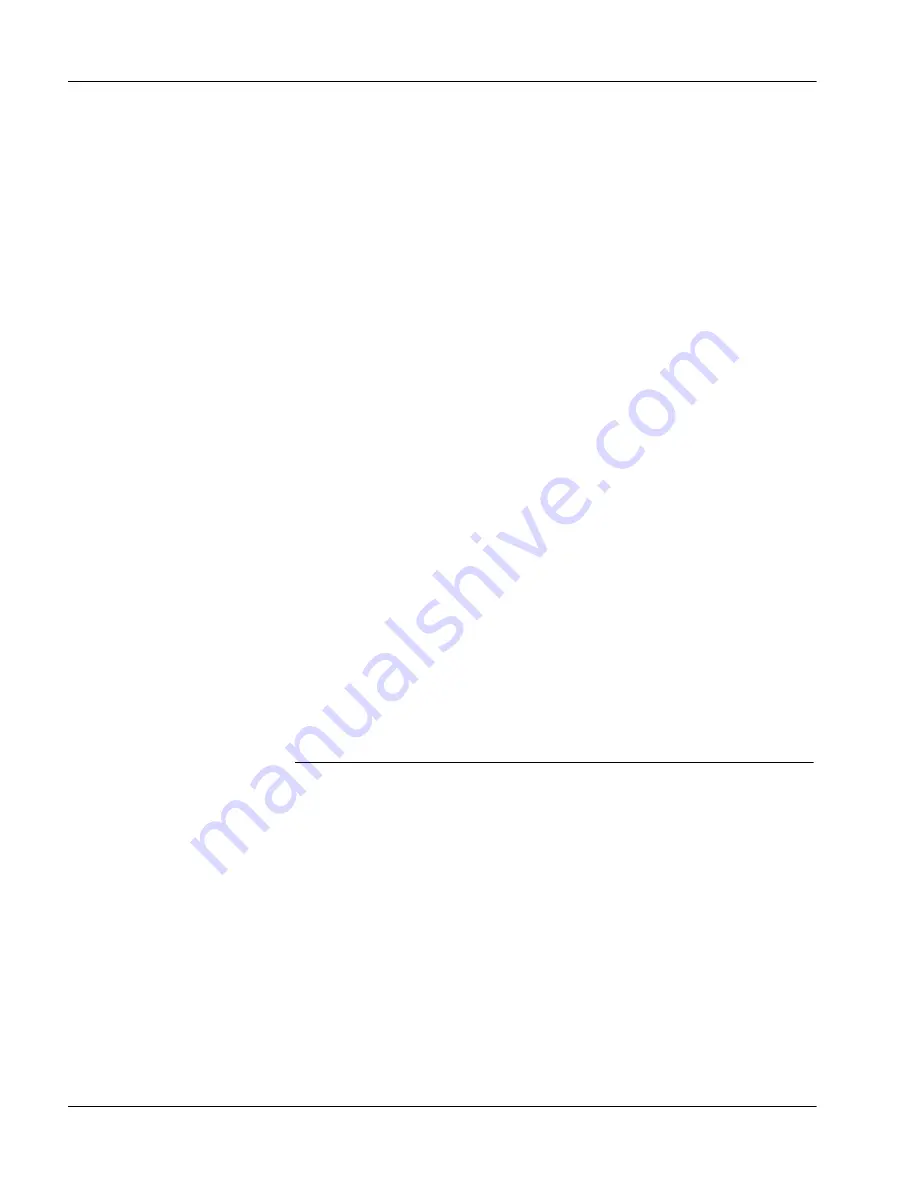
446
Nortel Networks Symposium Web Center Portal
Maintaining the database
Standard 2.0
file (for example, mytest.txt) in the shared location to ensure the user has
write permissions.
5
From the Windows Start menu, choose Administrative Tools
➝
Services.
6
Double-click the Sybase BCKServer_SWCP_SQLSRV_BS service.
7
Ensure no backups are currently running.
8
Stop the Sybase BCKServer_SWCP_SQLSRV_BS service.
9
Select the Log On tab, and then select This account.
10
Enter the username and password of the domain user from step 1.
11
Click Apply, and then restart the Sybase BCKServer_SWCP_SQLSRV_BS
service.
12
Launch the Backup and Restore utility and use it to perform a database
backup. For more information, refer to “To back up the Symposium Web
Center Portal database” on page 439.
13
Use
\\
name of the network compute
r\
shared directory name on the
network compute
r\swcp_db.dmp
to select the network share. For
example, if the network computer name is NETWORKPC, and the shared
directory name is SWCP_BACKUP, then type
\\networkpc\swcp_backup\swcp_db.dmp.
To restore the database from a network computer
1
Shut down all Symposium Web Center Portal applications.
2
Stop Sybase SQLServer_SWCP_SQLSRV, and then restart the service.
3
Stop Sybase BCKServer_SWCP_SQLSRV_BS, and then restart the
service.
4
From the Start menu, choose Programs
➝
Nortel Networks Symposium
Web Center Portal
➝
Database Backup and Restore.
5
Click Restore.
6
In the Restore From box, type
\\
name of the network compute
r\
shared
directory name on the network compute
r\swcp_db.dmp
. For example,
if the network computer name is NETWORKPC, the shared directory name
ATTENTION
If you do not shut down the Symposium Web Center Portal
applications, the restore will fail.
Summary of Contents for Symposium Web Center Portal
Page 2: ......
Page 4: ......
Page 6: ...vi Symposium Web Center Portal Publication history Standard 2 0 ...
Page 12: ...xii Symposium Web Center Portal Contents Standard 2 0 ...
Page 370: ...370 Nortel Networks Symposium Web Center Portal Managing Web Communications Standard 2 0 ...
Page 610: ...610 Nortel Networks Symposium Web Center Portal Dashboard utility Standard 2 0 ...
Page 698: ...698 Nortel Networks Symposium Web Center Portal Glossary Standard 2 0 ...
Page 708: ...Reader Response Form Reader Response Form ...
Page 709: ......






























