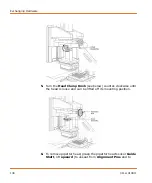FLIPR
®
Tetra High Throughput Cellular Screening System User Guide
0112-0109 H
123
The table below describes the additional options in the
Read with TF
dialog box:
Wash Tips or Pins Process
This process is normally used to eliminate unwanted agonist or
antagonists prior to another addition within an experiment or between
experiments. In many cases, it reduces consumable costs and down-
time associated with replacing tips.
For standard pipettors, tips are inserted into the wash location and
wash fluid aspirated and dispensed. This can be done a number of
times (strokes) in the same wash fluid, then the whole process
repeated up to five times (wash cycle) with fresh wash fluid.
For the pin tool, up and down motion is used to force fluid in and out of
the capillary slot of the pins.
A typical wash protocol uses an initial
solvent to remove compound from the pins, followed by a second
solvent to remove the first solvent. It is recommended that pins are
blotted at a blotting station to remove excess liquid from the pins
between washes.
Item
Description
Number of
Reads Before
Dispense
Enter the number of reads to be taken before fluid is
added to the plate. This provides a cellular response
baseline prior to addition of agonist or antagonist. Number
of
Reads Before Dispense
is included in the total
number of first interval reads entered in the
Number of
Reads
field, for example
,
if the
Number of Reads
is 60
and the Number of
Reads Before Dispense
is five, there
will be 55 reads after dispense is initiated.
Save Images
When checked, up to 100 images are saved in an image
file (*.png) associated with an experiment. These images
can be used for more than one dispense as long as the
total images saved do not exceed 100 for the experiment.
Number of Images Before Dispense
—Enter the total
number of images to be saved prior to initiating the
dispense.
Number of Images After Dispense
—Enter the total
number of images to be saved after initiating the dispense.
By default one image prior to and nineteen after dispense
are saved for review in Image Display (see page 107).
Note:
Images may be useful to troubleshoot
problems with your cell plate such as cells detaching
during fluid dispense.
Summary of Contents for FLIPR Tetra
Page 1: ...FLIPR Tetra High Throughput Cellular Screening System User Guide 0112 0109 H December 2011...
Page 12: ...Contents 12 0112 0109 H...
Page 16: ...System Overview 16 0112 0109 H...
Page 40: ...System Hardware Features 40 0112 0109 H...
Page 148: ...Exchanging Hardware 148 0112 0109 H...
Page 156: ...Calibration and Signal Test 156 0112 0109 H...
Page 196: ...Running an Experiment 196 0112 0109 H...
Page 232: ...Robotic Integration 232 0112 0109 H The following drawings illustrate these requirements...
Page 282: ...Data Processing Algorithms 282 0112 0109 H...
Page 294: ...Consumables and Accessories 294 0112 0109 H...
Page 298: ...Using AquaMax Sterilant 298 0112 0109 H...
Page 302: ...Electromagnetic Compatibility EMC 302 0112 0109 H...