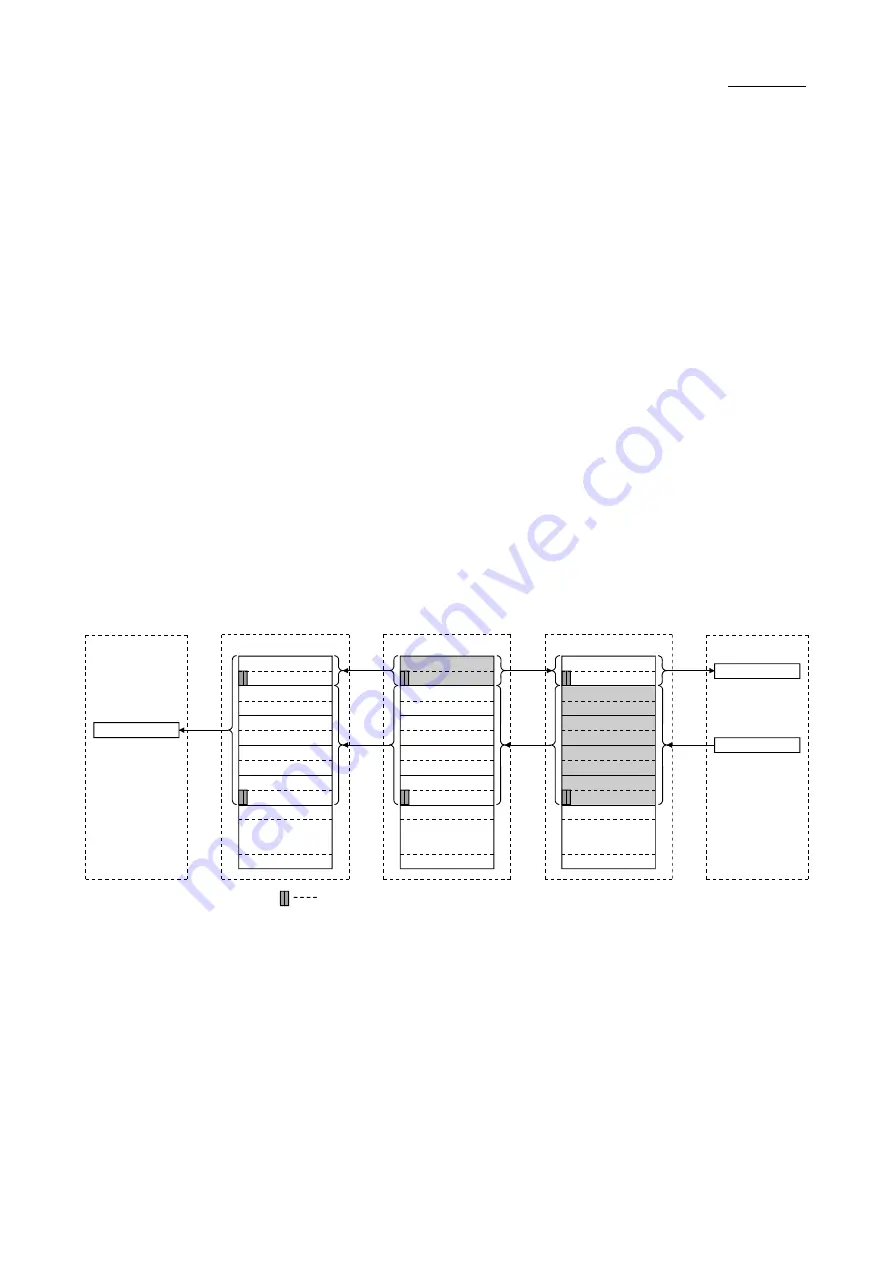
8 - 9 8 - 9
8 FUNCTIONS
[Data link startup]
1) When the programmable controller system is powered on, the network
parameters in the programmable controller CPU are transferred to the
master station and the CC-Link system starts up automatically.
[On/off data from a local station to the master station or other local
stations]
2) The on/off data of the CPU device set with the automatic refresh
parameters is stored in the "remote output RY" buffer memory of the
local station. The remote output RY is used as output data in local
station systems.
3) The data in the "remote output RY" buffer memory of the local station is
automatically stored (for each link scan) in the "remote input RX" buffer
memory of the master station and the "remote output RY" buffer
memory of other local stations.
4) The input status stored in the "remote input RX" buffer memory is
stored in the CPU device set with the automatic refresh parameters.
The remote input RX is used as input data in local station systems.
5) The input status stored in the "remote output RY" buffer memory is
stored in the CPU device set with the automatic refresh parameters.
Remote input RX
RX0F to RX00
RX1D to RX10
RX2F to RX20
RX3F to RX30
RX4F to RX40
RX5F to RX50
RX6F to RX60
RX7F to RX70
RX8F to RX80
RX9D to RX90
RXAF to RXA0
RX7FF to RX7F0
Remote output RY
RY0F to RY00
RY1D to RY10
RY2F to RY20
RY3F to RY30
RY4F to RY40
RY5F to RY50
RY6F to RY60
RY7F to RY70
RY8F to RY80
RY9D to RY90
RYAF to RYA0
RY7FF to RY7F0
RY0F to RY00
RY1D to RY10
RY2F to RY20
RY3F to RY30
RY4F to RY40
RY5F to RY50
RY6F to RY60
RY7F to RY70
RY8F to RY80
RY9D to RY90
RYAF to RYA0
RY7FF to RY7F0
X
Y
Y
Programmable
controller CPU
Master station
Local station
(Station number 1:
occupies 1 station)
Local station
(Station number 2:
occupies 4 stations)
Programmable
controller CPU
4)
3)
3)
5)
2)
The last two bits cannot be used in the communication between the master
and local stations.
to
to
to
3)
3)
Remote output RY
Summary of Contents for L26CPU-BT
Page 1: ......
Page 2: ......
Page 32: ...3 5 3 5 3 SPECIFICATIONS ...
Page 51: ...4 2 4 2 4 PROCEDURE BEFORE OPERATION 4 ...
Page 61: ...6 4 6 4 6 INSTALLATION AND CONNECTION ...
Page 63: ...6 6 6 6 6 INSTALLATION AND CONNECTION 8 The connection method is shown below ...
Page 70: ...6 13 6 13 6 INSTALLATION AND CONNECTION ...
Page 72: ...6 15 6 15 6 INSTALLATION AND CONNECTION ...
Page 139: ...8 33 8 33 8 FUNCTIONS ...
Page 151: ...8 45 8 45 8 FUNCTIONS ...
Page 246: ...11 9 11 9 11 EXAMPLE OF COMMUNICATION BETWEEN THE MASTER STATION AND REMOTE DEVICE STATIONS ...
Page 311: ...13 2 13 2 13 COMMUNICATION BETWEEN THE MASTER STATION AND INTELLIGENT DEVICE STATIONS MEMO 13 ...
Page 321: ...14 10 14 10 14 EXAMPLE OF COMMUNICATION WHEN MOUNTING MODULES ON THE HEAD MODULE ...
Page 326: ...15 5 15 5 15 TROUBLESHOOTING To the next page ...
Page 327: ...15 6 15 6 15 TROUBLESHOOTING To the next page ...
Page 328: ...15 7 15 7 15 TROUBLESHOOTING ...
Page 329: ...15 8 15 8 15 TROUBLESHOOTING 2 Troubleshooting by status logging ...
Page 436: ...App 72 App 72 APPENDIXES 7 Operating procedure of the transmission speed test ...
Page 439: ...App 75 App 75 APPENDIXES MEMO ...
Page 447: ......
Page 448: ......
Page 449: ......
















































