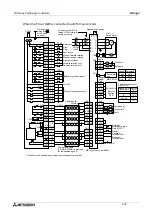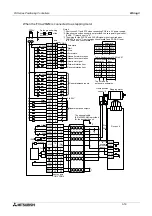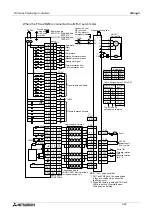FX Series Positioning Controllers
Parameters 4
4-2
With some exceptions, each parameter is assigned a special data register (special D).
When parameters are set from the panel of a peripheral unit, the same data is simultaneously
set in the special Ds.
The data in the special Ds can be changed using the positioning program during operation.
Operation is then performed in accordance with the changed data.
However, when power is turned ON, the special Ds are initialized with the held data in the
parameter memories.
This also happens when the mode is changed over from MANU to AUTO.
→
Continued on the next page.When a value beyond the allowed range of a parameter is
entered, the positioning unit performs the following operation.
•
Parameter written using a peripheral unit
A parameter set error (Error code: 2000 to 2056) occurs, and the positioning unit stops.
When this error occurs, the ERROR-x and/or ERROR-y LEDs provided on the panel of the
positioning unit are lit.
A correct value must be written to the parameter to reset the error status.
•
Parameter written using a positioning program
Though the positioning unit does not stop, the parameter is set to the following value.
When the entered value is larger than the effective range:
A parameter related to time or speed is set to the maximum value.
When the entered value is smaller than the effective range:
A parameter related to time or speed is set to the minimum value.
Summary of Contents for FX2N-10GM
Page 1: ...HARDWARE PROGRAMMING MANUAL FX2N 10GM FX2N 20GM ...
Page 4: ...FX Series Positioning Controllers ii ...
Page 6: ...FX Series Positioning Controllers iv ...
Page 46: ...FX Series Positioning Controllers Introduction 1 1 34 MEMO ...
Page 76: ...FX Series Positioning Controllers Wiring 3 3 24 MEMO ...
Page 222: ...FX Series Positioning Controllers Operation Maintenance and Inspection 8 8 18 MEMO ...
Page 256: ...FX Series Positioning Controllers Program Examples 9 9 34 MEMO ...