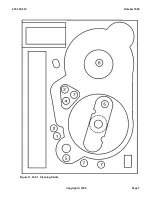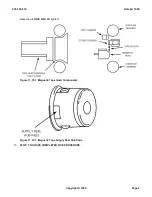2.
Verify completion of MCTSI restoral in the ROP prior to continuing. MCTSI must be in active/standby
configuration before continuing.
3.
Type and enter command
126a
Where:
a = logical link map (1 through 4) reflecting the converting SM
Response:
LOGICAL LINK MAP a
page displayed.
4.
Verify the CLNKs of the converting SM are linked to ONTC sides 0 and 1.
11.38.18 Allow Hardware and Software Interrupts
1.
At MCC, type and enter
ALW:HDWCHK,MCTSI=a-0,ALL
Response:
ALW HDWCHK MCTSI=a-0 COMPLETED
2.
Type and enter
ALW:SFTCHK,SM=a
Where:
a = SM number
Response:
OK
11.38.19 Remove DLI Side 1 from Service
1.
Type and enter:
RMV:DLI=a-1
Where:
a = SM number
Response:
RMV DLI=a-1 COMPLETED
2.
Type and enter command
126a
Where:
a = logical link map (1 through 4) reflecting the converting SM
Response:
LOGICAL LINK MAP a
page displayed.
3.
Verify the CLNKs of the converting SM are linked to ONTC side 0 only.
11.38.20 Power Down the DLI Side 1
1.
At DLI side 1 (TN1077), simultaneously depress the MOR and OFF buttons.
Where:
a = SM number
Response:
REPT PWR OFF DLI=a-1
235-105-210
October 1999
Copyright © 1999
Page 6
Summary of Contents for 5ESS-2000
Page 96: ...235 105 210 October 1999 Copyright 1999 Page 2 ...
Page 184: ...235 105 210 October 1999 Copyright 1999 Page 3 ...
Page 300: ...13 STOP YOU HAVE COMPLETED THIS PROCEDURE 235 105 210 October 1999 Copyright 1999 Page 55 ...
Page 339: ...7 STOP YOU HAVE COMPLETED THIS PROCEDURE 235 105 210 October 1999 Copyright 1999 Page 13 ...
Page 342: ...235 105 210 October 1999 Copyright 1999 Page 2 ...
Page 359: ...235 105 210 October 1999 Copyright 1999 Page 5 ...
Page 609: ...2 STOP YOU HAVE COMPLETED THIS PROCEDURE 235 105 210 October 1999 Copyright 1999 Page 12 ...
Page 676: ...235 105 210 October 1999 Copyright 1999 Page 9 ...
Page 792: ...3 STOP YOU HAVE COMPLETED THIS PROCEDURE 235 105 210 October 1999 Copyright 1999 Page 9 ...
Page 799: ...Figure 11 36 3 1 Cleaning Points 235 105 210 October 1999 Copyright 1999 Page 7 ...
Page 801: ...235 105 210 October 1999 Copyright 1999 Page 9 ...
Page 839: ...2 STOP YOU HAVE COMPLETED THIS PROCEDURE 235 105 210 October 1999 Copyright 1999 Page 16 ...
Page 999: ...2 STOP YOU HAVE COMPLETED THIS PROCEDURE 235 105 210 October 1999 Copyright 1999 Page 13 ...
Page 1008: ...Figure 11 55 1 CTSNS DIP Switch Settings 235 105 210 October 1999 Copyright 1999 Page 2 ...
Page 1011: ...235 105 210 October 1999 Copyright 1999 Page 5 ...
Page 1053: ...235 105 210 October 1999 Copyright 1999 Page 15 ...
Page 1289: ...Figure 15 17 2 AMATPS Data Link 235 105 210 October 1999 Copyright 1999 Page 2 ...
Page 1292: ...235 105 210 October 1999 Copyright 1999 Page 5 ...
Page 1303: ...9 STOP YOU HAVE COMPLETED THIS PROCEDURE 235 105 210 October 1999 Copyright 1999 Page 2 ...
Page 1360: ...Figure 15 47 2 Typical SCANS III Link Diagram 235 105 210 October 1999 Copyright 1999 Page 2 ...
Page 1372: ...235 105 210 October 1999 Copyright 1999 Page 2 ...
Page 1374: ...235 105 210 October 1999 Copyright 1999 Page 4 ...
Page 1421: ...Table 1 1 O M Checklist 235 105 210 October 1999 Copyright 1999 Page 3 ...