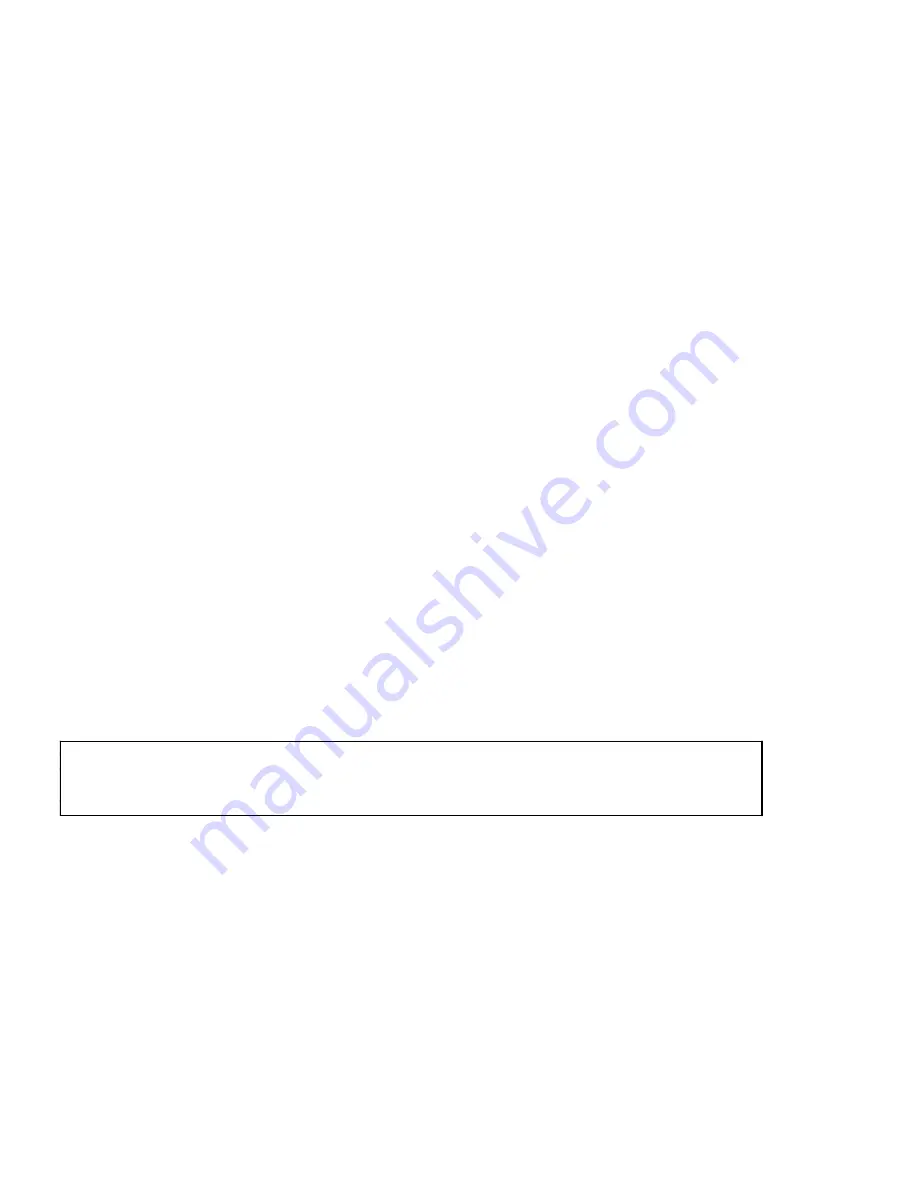
TGN ____ (Same as from Procedure
14.4.5
, Step 2)
MEMB NBR ____ (Same as from Procedure
14.4.5
, Step 2)
Response:
System completes remainder of view.
Enter Review, Validate, or Print:
3.
Verify data is correct.
NOTE:
Make error corrections as required using terminal in the update mode.
4.
Repeat from Step 2 until all required member numbers have been verified.
5.
Return to the RC/V class menu.
14.4.8 Safe Stop Point
1.
This is a safe stop point.
14.4.9 Define Standard Route Index for XMIT Services
NOTE:
It must be determined if the standard route index for XMIT services has been provided. If not, then a route
index has to be built. It is necessary to assemble all the data required to build the route index before
beginning. Refer to the office records as required.
1.
Does a standard route index exist for the trunk group?
If
YES
, go to Procedure
14.4.13
.
If
NO
, continue with next step.
2.
At the RC/V terminal, type and enter
10.2i
Response:
ROUTE INDEX (ROUTING) page displayed. Cursor at RTI attribute.
3.
Type and enter data for the following fields:
*1
RTI
____
(Route Index Number 1-3617)
#2
ETYP
HUNT
(Route Type)
3
TGN
____
(Same as from Procedure
14.4.5
, Step 2)
4
DIG DLTD
00
(Number of Digits Deleted)
NOTE:
Each screen is individually inserted. For fields requiring no entry, type and enter an apostrophe (') to
blank the field. For default values, type and enter a semicolon (;).
Response:
Enter Insert, Change, Validate, or Print:
4.
To insert data, type and enter
i
Response:
inserting . . . FORM INSERTED - ROUTE INDEX (ROUTING) flashes in upper-right corner of
screen. The cursor moves to the RTI field.
NOTE:
If the response is DUPLICATE FORM, then the standard route index for the XMIT
services is already defined. Verify that it points to the same trunk group defined at
Procedure
14.4.5
.
235-105-210
October 1999
Copyright © 1999
Page 4
Summary of Contents for 5ESS-2000
Page 96: ...235 105 210 October 1999 Copyright 1999 Page 2 ...
Page 184: ...235 105 210 October 1999 Copyright 1999 Page 3 ...
Page 300: ...13 STOP YOU HAVE COMPLETED THIS PROCEDURE 235 105 210 October 1999 Copyright 1999 Page 55 ...
Page 339: ...7 STOP YOU HAVE COMPLETED THIS PROCEDURE 235 105 210 October 1999 Copyright 1999 Page 13 ...
Page 342: ...235 105 210 October 1999 Copyright 1999 Page 2 ...
Page 359: ...235 105 210 October 1999 Copyright 1999 Page 5 ...
Page 609: ...2 STOP YOU HAVE COMPLETED THIS PROCEDURE 235 105 210 October 1999 Copyright 1999 Page 12 ...
Page 676: ...235 105 210 October 1999 Copyright 1999 Page 9 ...
Page 792: ...3 STOP YOU HAVE COMPLETED THIS PROCEDURE 235 105 210 October 1999 Copyright 1999 Page 9 ...
Page 799: ...Figure 11 36 3 1 Cleaning Points 235 105 210 October 1999 Copyright 1999 Page 7 ...
Page 801: ...235 105 210 October 1999 Copyright 1999 Page 9 ...
Page 839: ...2 STOP YOU HAVE COMPLETED THIS PROCEDURE 235 105 210 October 1999 Copyright 1999 Page 16 ...
Page 999: ...2 STOP YOU HAVE COMPLETED THIS PROCEDURE 235 105 210 October 1999 Copyright 1999 Page 13 ...
Page 1008: ...Figure 11 55 1 CTSNS DIP Switch Settings 235 105 210 October 1999 Copyright 1999 Page 2 ...
Page 1011: ...235 105 210 October 1999 Copyright 1999 Page 5 ...
Page 1053: ...235 105 210 October 1999 Copyright 1999 Page 15 ...
Page 1289: ...Figure 15 17 2 AMATPS Data Link 235 105 210 October 1999 Copyright 1999 Page 2 ...
Page 1292: ...235 105 210 October 1999 Copyright 1999 Page 5 ...
Page 1303: ...9 STOP YOU HAVE COMPLETED THIS PROCEDURE 235 105 210 October 1999 Copyright 1999 Page 2 ...
Page 1360: ...Figure 15 47 2 Typical SCANS III Link Diagram 235 105 210 October 1999 Copyright 1999 Page 2 ...
Page 1372: ...235 105 210 October 1999 Copyright 1999 Page 2 ...
Page 1374: ...235 105 210 October 1999 Copyright 1999 Page 4 ...
Page 1421: ...Table 1 1 O M Checklist 235 105 210 October 1999 Copyright 1999 Page 3 ...






























