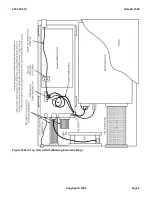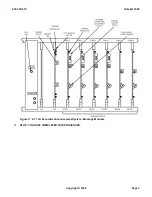24.
Record the line assignment and then delete the line assignment on the ``spare'' card.
25.
If the ``spare'' line card type matches the line card type needed, go to Step 27. If not, degrow the ``spare'' line
card.
26.
Grow in the line card type needed in the same slot using View 22.7 and make the line card state operational
(refer to 235-105-231,
Hardware Change Procedures
Growth
).
27.
Do Steps 2 through 9, and return to Step 28.
28.
If the ``spare'' line card's type was changed, replace it by degrowing the line card previously grown in and
growing in the old ``spare'' line card type.
Steps 29 through 38 are for
no
``unassigned,'' ``unequipped,'' ``equipped and unassigned,'' or designated
``spare.''
29.
If there is no ``unassigned,'' ``unequipped,'' ``equipped and unassigned,'' or designated ``spare'' in the
stand-by state, do the following.
30.
Record the line assignment on the line card to be replaced.
31.
Remove the line card from service via the
RMV:ISLULC
input message.
32.
Delete the line assignment on this card.
33.
Degrow the line card (refer to 235-105-331,
Hardware Change Procedures
Degrowth
).
34.
Replace line card with
ANSI
®
line card.
35.
Grow in the
ANSI
®
line card and make it operational (refer to 235-105-231,
Hardware Change Procedures
Growth
).
36.
Assign the line previously deleted.
37.
Restore the
ANSI
®
line card to service using the
RST:ISLULC
input message.
38.
At this point, the line card should be in service, but the logical line may not be in service. To determine this,
use the
OP:STATUS,DN=...;
input message. The line may be out of service because the network termination
(NT1) is missing or is the wrong type for the
ANSI
®
U line card just installed.
Steps 39 through 45 are for converting an ISLU Z line card to an
ANSI
®
standard U (DSL) line card.
39.
To convert an assigned ISLU Z line card to an
ANSI
®
U line card, use the following steps.
40.
Using View 1.1 or 1.2, print off the line data so it can be used later, and then delete the line assignment.
41.
Remove the Z line card from service via the
RMV:ISLULC
input message then, using View 22.7, degrow the
Z line card (refer to 235-105-331,
Hardware Change Procedures
Degrowth
).
42.
Replace the Z line card with the
ANSI
®
U line card.
43.
Again using View 22.7, grow in the
ANSI
®
U line card in the same position as that held by the Z line card.
44.
Restore the line card to service.
235-105-210
October 1999
Copyright © 1999
Page 3
Summary of Contents for 5ESS-2000
Page 96: ...235 105 210 October 1999 Copyright 1999 Page 2 ...
Page 184: ...235 105 210 October 1999 Copyright 1999 Page 3 ...
Page 300: ...13 STOP YOU HAVE COMPLETED THIS PROCEDURE 235 105 210 October 1999 Copyright 1999 Page 55 ...
Page 339: ...7 STOP YOU HAVE COMPLETED THIS PROCEDURE 235 105 210 October 1999 Copyright 1999 Page 13 ...
Page 342: ...235 105 210 October 1999 Copyright 1999 Page 2 ...
Page 359: ...235 105 210 October 1999 Copyright 1999 Page 5 ...
Page 609: ...2 STOP YOU HAVE COMPLETED THIS PROCEDURE 235 105 210 October 1999 Copyright 1999 Page 12 ...
Page 676: ...235 105 210 October 1999 Copyright 1999 Page 9 ...
Page 792: ...3 STOP YOU HAVE COMPLETED THIS PROCEDURE 235 105 210 October 1999 Copyright 1999 Page 9 ...
Page 799: ...Figure 11 36 3 1 Cleaning Points 235 105 210 October 1999 Copyright 1999 Page 7 ...
Page 801: ...235 105 210 October 1999 Copyright 1999 Page 9 ...
Page 839: ...2 STOP YOU HAVE COMPLETED THIS PROCEDURE 235 105 210 October 1999 Copyright 1999 Page 16 ...
Page 999: ...2 STOP YOU HAVE COMPLETED THIS PROCEDURE 235 105 210 October 1999 Copyright 1999 Page 13 ...
Page 1008: ...Figure 11 55 1 CTSNS DIP Switch Settings 235 105 210 October 1999 Copyright 1999 Page 2 ...
Page 1011: ...235 105 210 October 1999 Copyright 1999 Page 5 ...
Page 1053: ...235 105 210 October 1999 Copyright 1999 Page 15 ...
Page 1289: ...Figure 15 17 2 AMATPS Data Link 235 105 210 October 1999 Copyright 1999 Page 2 ...
Page 1292: ...235 105 210 October 1999 Copyright 1999 Page 5 ...
Page 1303: ...9 STOP YOU HAVE COMPLETED THIS PROCEDURE 235 105 210 October 1999 Copyright 1999 Page 2 ...
Page 1360: ...Figure 15 47 2 Typical SCANS III Link Diagram 235 105 210 October 1999 Copyright 1999 Page 2 ...
Page 1372: ...235 105 210 October 1999 Copyright 1999 Page 2 ...
Page 1374: ...235 105 210 October 1999 Copyright 1999 Page 4 ...
Page 1421: ...Table 1 1 O M Checklist 235 105 210 October 1999 Copyright 1999 Page 3 ...