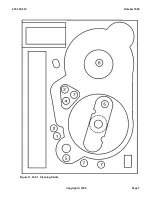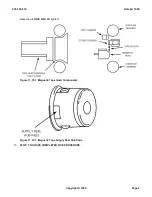Procedure 11.36: CLEAN SMALL COMPUTER SYSTEM INTERFACE (SCSI) TAPE DRIVE
OVERVIEW
Clean tape path, tape heads, and tapes reduce read/write errors, shorten read/write times, and lengthen tape life.
Routine cleaning of the tape drive significantly increases its performance.
A tape sheds binder and oxide during normal tape operations. Usually, debris from a tape can be removed by
periodic cleaning. However, some combinations of humidity, temperature, tape tension, tape speed, and chemical
composition of the binder in certain brands of tape may cause a deposit to be formed on the head. These deposits
cannot be removed by normal cleaning procedures. Sometimes these deposits cannot even be seen. If allowed to
accumulate, the head of a 9-track drive or the Digital Audio Tape (DAT) drive itself will have to be replaced.
The recommended tape path cleaning interval is every 8 hours. However, if the error messages/status indications
(such as dual density 1600/6250 display with or without UNKNOWN displayed on the KS-23909, L21 drive display
panel) begin to occur regularly, the tape path should be cleaned more regularly. If frequent cleaning does not
improve reliability, the tape media should be checked for wear, tear, and dirt. Old and worn tapes should be copied
immediately and then discarded.
PROCEDURE
1.
Clean Small Computer System Interface (SCSI) Tape Drive
11.36.1 Tape Drive Identification
OVERVIEW
The 3B computers support the following two types of SCSI tape drives:
A vertically mounted 9-track SCSI tape drive which uses an industry standard 1/2-inch, reel-to-reel magnetic
tape.
A circuit pack mounted Digital Audio Tape (DAT) which uses a 4-millimeter wide tape cassette that conforms to
industry Digital Data Storage (DDS) standard. [NCR 006-3503341 (UN376,B), NCR 006-3300608 (UN376C)]
1.
The 9-track and DAT tape drives can be identified by typing and entering [at the Master Control Center
(MCC)] the following command:
OP:MT=
x
:INFO;
Where:
x
= tape drive number
Response:
The screen output will display the KS-number and product revision number of the tape drive
under the
PRODUCT IDENTIFICATION
field.
NOTE:
The 9-track tape drives can also be identified by a label with the KS-number on the rear of the unit.
2.
What unit is to be cleaned?
If
KS-23909, L10 9-Track Tape Dive
, then go to Procedure 11.36.2 .
235-105-210
October 1999
Copyright © 1999
Page 1
Summary of Contents for 5ESS-2000
Page 96: ...235 105 210 October 1999 Copyright 1999 Page 2 ...
Page 184: ...235 105 210 October 1999 Copyright 1999 Page 3 ...
Page 300: ...13 STOP YOU HAVE COMPLETED THIS PROCEDURE 235 105 210 October 1999 Copyright 1999 Page 55 ...
Page 339: ...7 STOP YOU HAVE COMPLETED THIS PROCEDURE 235 105 210 October 1999 Copyright 1999 Page 13 ...
Page 342: ...235 105 210 October 1999 Copyright 1999 Page 2 ...
Page 359: ...235 105 210 October 1999 Copyright 1999 Page 5 ...
Page 609: ...2 STOP YOU HAVE COMPLETED THIS PROCEDURE 235 105 210 October 1999 Copyright 1999 Page 12 ...
Page 676: ...235 105 210 October 1999 Copyright 1999 Page 9 ...
Page 792: ...3 STOP YOU HAVE COMPLETED THIS PROCEDURE 235 105 210 October 1999 Copyright 1999 Page 9 ...
Page 799: ...Figure 11 36 3 1 Cleaning Points 235 105 210 October 1999 Copyright 1999 Page 7 ...
Page 801: ...235 105 210 October 1999 Copyright 1999 Page 9 ...
Page 839: ...2 STOP YOU HAVE COMPLETED THIS PROCEDURE 235 105 210 October 1999 Copyright 1999 Page 16 ...
Page 999: ...2 STOP YOU HAVE COMPLETED THIS PROCEDURE 235 105 210 October 1999 Copyright 1999 Page 13 ...
Page 1008: ...Figure 11 55 1 CTSNS DIP Switch Settings 235 105 210 October 1999 Copyright 1999 Page 2 ...
Page 1011: ...235 105 210 October 1999 Copyright 1999 Page 5 ...
Page 1053: ...235 105 210 October 1999 Copyright 1999 Page 15 ...
Page 1289: ...Figure 15 17 2 AMATPS Data Link 235 105 210 October 1999 Copyright 1999 Page 2 ...
Page 1292: ...235 105 210 October 1999 Copyright 1999 Page 5 ...
Page 1303: ...9 STOP YOU HAVE COMPLETED THIS PROCEDURE 235 105 210 October 1999 Copyright 1999 Page 2 ...
Page 1360: ...Figure 15 47 2 Typical SCANS III Link Diagram 235 105 210 October 1999 Copyright 1999 Page 2 ...
Page 1372: ...235 105 210 October 1999 Copyright 1999 Page 2 ...
Page 1374: ...235 105 210 October 1999 Copyright 1999 Page 4 ...
Page 1421: ...Table 1 1 O M Checklist 235 105 210 October 1999 Copyright 1999 Page 3 ...