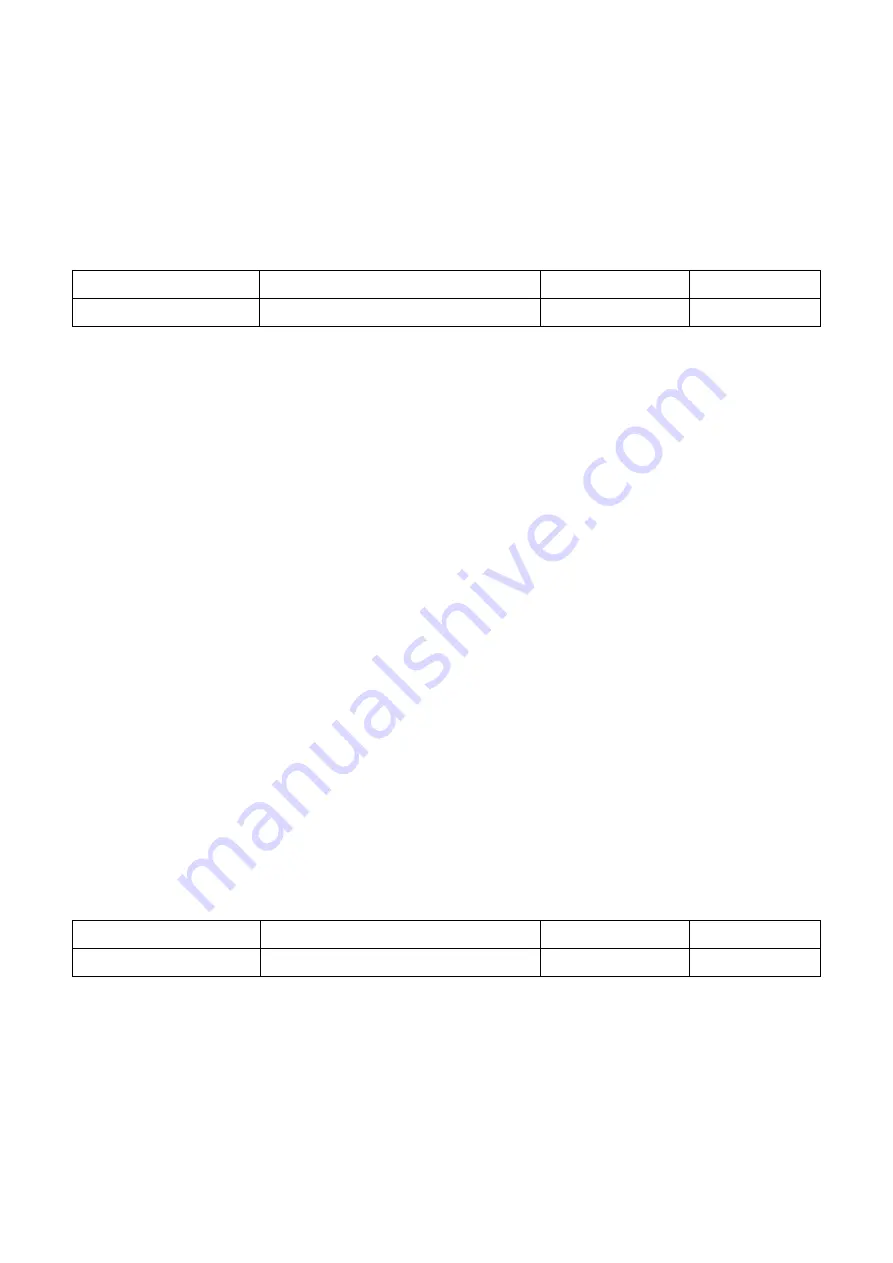
70
Set the E5-01 (Pulse Train Input Scaling) equal to 100% frequency.
Enter a pulse train signal to terminal RP to check if the correct frequency command is
displayed. ·
b1- 01 Run Command Selection 1
Selects the run command source for the REMOTE mode.
No.
Name
Setting Range
Default
b1-01
Run Command Selection 1
0 to 2
1
0 : Keypad
Allows the run command via the RUN key on the keypad.
1 : Control Circuit Terminal
Allows the run command via the digital input terminals using the following sequences.
□ 2-Wire Sequence
Two inputs (forward/stop, reverse/stop). Set E1-00 (Terminal S1 Function Selection) to 0
(Forward/Stop) and E1-01(Terminal S2 Function Selection) to 1(Reverse/Stop).
□ 3-Wire Sequence
Three inputs (forward, stop, forward/reverse). Set A1-03 = 3330 to reset the drive and
automatically assign the 3-wire sequence control function to terminals S1, S2 and S5.
2 : Modbus Communication
Allows Run commands via the Modbus communication. Make sure RS-485/422 serial
communications port is connected to control circuit terminals J1 and J4.
b1-02
Stopping Method Selection
Selects the way the drive stops the motor when a Stop command is entered or the run
command is removed.
No.
Name
Setting Range
Default
b1-02
Stopping Method Selection
0 to 3
0
0 : Ramp to Stop
The drive will decelerate the motor according to the active deceleration time. The default of
deceleration time is set in C1-01. The actual deceleration time will be changed depending on
the load characteristics such as inertia.
When decelerating a load with high inertia, the drive perform ramp-to-stop first and then start
Summary of Contents for EVO 6800 Series
Page 1: ...MANUAL Compact Vector Drive EVO 6800 Series...
Page 33: ...33 34 2 36 0 2 8 93 0...
Page 35: ...35 4 2 Main Circuit...
Page 41: ...41 4 3 Control Circuit...
















































