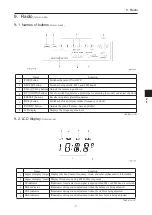- 67 -
C
ol
or
m
on
itor
8. Color monitor
8-1-2 Change of setting
(T218001-041-0E)
(1)
Dimmer setting
Dimmer function adjusts brightness of the screen.
Adjustment of daytime / night / auto is available. The factory default setting is "AUTO"
.
①
When the MENU button on the monitor or the SETUP button on the remote control is pressed three times,
"PICTURE SETUP" menu appears.
②
Press
▲
/
▼
button on the monitor or
/
button on the remote control to change set values.
(2)
Image quality adjustment
Contrast, brightness, color and tint are adjustable.
①
When the MENU button on the monitor or the SETUP button on the remote control is pressed three times,
"PICTURE SETUP" menu appears.
②
Press the MODE button on the monitor or
▼
button on the remote control three times to move to the item you
want to change and then press
▲
/
▼
button on the monitor or
/ button on the remote control for adjustment.
(3)
Language displayed on the screen
(
Japanese/English
)
The factory default language is "JAPANESE"
.
①
When the MENU button on the monitor or the SETUP button on the remote control is pressed three times,
"PICTURE SETUP" menu appears.
②
Press the MODE button on the monitor or
▼
button on the remote control to move to the language item and
then press
▲
/
▼
button on the monitor or
/
button on the remote control to select language.
Summary of Contents for PREMIUM CITYRANGE CR-200RF
Page 2: ...218711 背厚 14 5 mm 中 ...
Page 14: ... 12 4 Dimensions T217591 021 0E Specification of CR 200Rf ...
Page 16: ... 14 MEMO ...
Page 24: ... 22 MEMO ...
Page 30: ... 4 MEMO ...
Page 36: ... 10 MEMO ...
Page 38: ... 12 3 General operation devices 2 Outside the cab ...
Page 60: ... 34 MEMO ...
Page 74: ... 48 MEMO ...
Page 82: ... 56 7 Air conditioner 7 6 Display when errors are detected T217921 020 0E ...
Page 120: ... 94 MEMO ...
Page 129: ... 102 MEMO ...
Page 138: ... 111 17 Drive operation devices Drive operation devices ...
Page 139: ... 112 17 Drive operation devices ...
Page 153: ... 126 17 Drive operation devices ...
Page 154: ... 127 17 Drive operation devices Drive operation devices ...
Page 237: ... 208 21 Crane operation devices 21 Crane operation devices 061A 0005 0E 1 Inside the cab ...
Page 238: ... 209 21 Crane operation devices Crane operation devices ...
Page 239: ... 210 21 Crane operation devices 2 Outside the cab ...
Page 259: ... 230 22 Crane operation when the outriggers are used ON OFF ...
Page 299: ... 270 24 Crane operation NOTE Extension retraction sequence for each boom length ...
Page 320: ...26 Preoperational checks Pre drive checks 290 ...
Page 321: ...Preoperational checks Pre drive checks 26 Preoperational checks Pre drive checks 291 ...
Page 322: ...26 Preoperational checks Pre drive checks 292 ...
Page 329: ...Preoperational checks Pre drive checks 26 Preoperational checks Pre drive checks 299 ...
Page 330: ...26 Preoperational checks Pre drive checks 300 ...
Page 331: ...Preoperational checks Pre drive checks 26 Preoperational checks Pre drive checks 301 ...
Page 332: ... 302 MEMO ...
Page 340: ... 310 MEMO ...
Page 342: ...899 92187110 ...