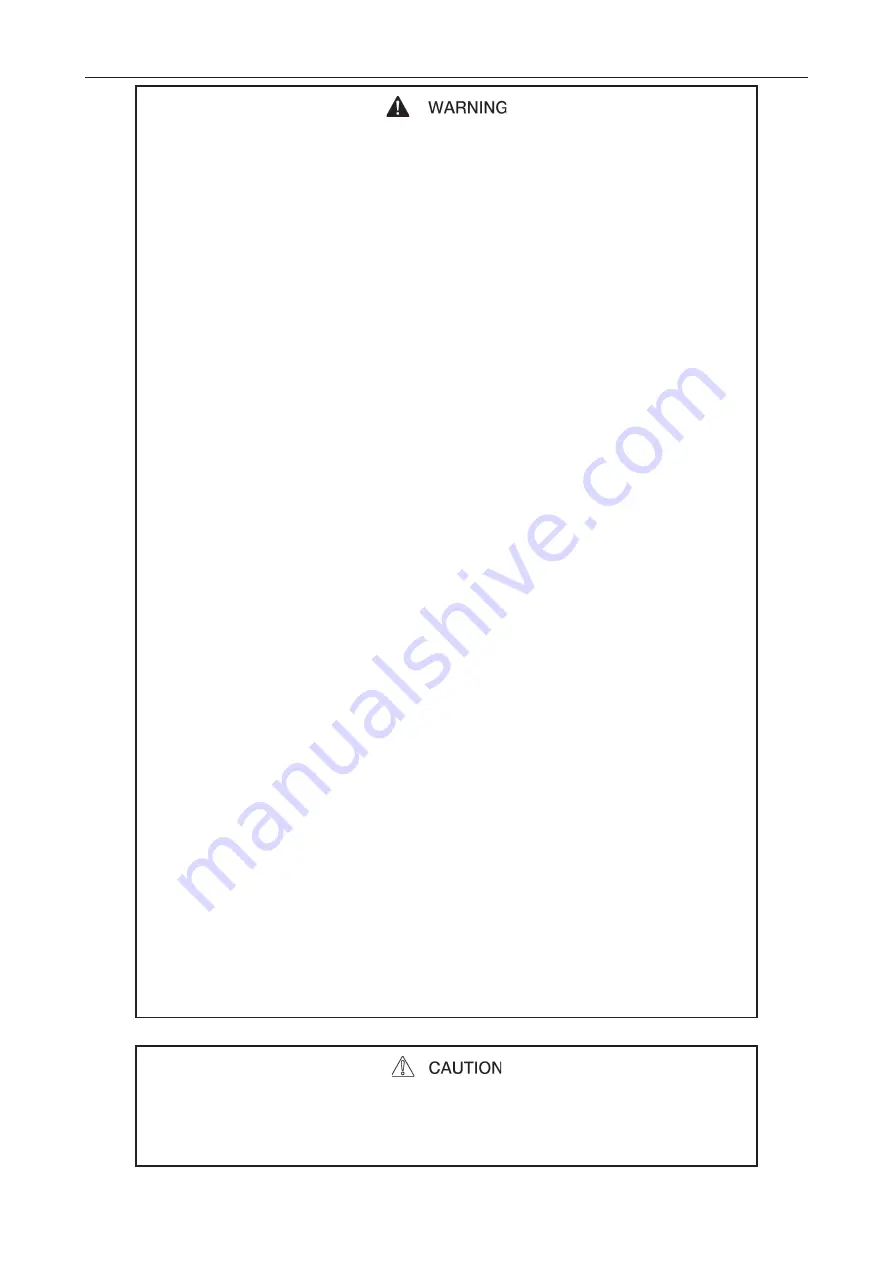
- 90 -
14. Clearance sonar system
The clearance sonar system may not function properly in the following situations, which could
result in unforeseen accidents. Operate the machine especially carefully in such situations.
・
An obstacle sensor is covered with ice, snow, mud, or other substance.
・
An obstacle sensor or the surrounding area is frozen.
・
An obstacle sensor is covered with a hand, cloth, or other obstruction.
・
The weather is very hot or cold.
・
Driving or otherwise operating the machine on bumpy, sloped, gravel, or grassy surfaces.
・
Something that emits ultrasonic waves is approaching, such as a horn from another vehicle,
motorcycle engine noise, truck air brake noise, or a clearance sonar device on another vehicle.
・
A wireless transceiver is used near an obstacle sensor.
・
An obstacle sensor is covered by heavy rain or splashed with water.
・
The machine is used during heavy snow or in a location with high sand or dust levels.
・
The machine is in a significantly tilted orientation.
・
The machine is moving towards a tall or sharp curb.
・
An area of the machine near an obstacle sensor is bumped or otherwise exposed to a strong
impact.
・
Certain signage and other objects may result in detecting a shorter distance to that object.
・
Obstacle sensors do not detect obstacles directly below the sensor. Obstacle sensors may
suddenly stop detecting already-detected narrow pilings or objects shorter than the sensor
height.
・
The obstacle sensor surface is painted. If the paint is scraped off, such as when removing mud
with a sharp tool, it could significantly reduce the performance of the obstacle sensor.
・
Do not apply any stickers or paint to the top of obstacle sensors. Doing so could cause them to
malfunction.
・
Do not place any device that causes vibration on the metal plate where obstacle sensors are
attached.
・
Do not get any paint thinner, grease, wax, oil, chemicals, or other such substances on the
obstacle sensors.
・
Keep the obstacle sensors clean. Wipe dirt or other matter from the sensors using a soft cloth
or by lightly rinsing them with low-pressure water, being careful not to apply excessive force.
However, be careful to prevent getting the connector areas wet with water. If foreign matter
becomes adhered to a sensor and cannot be removed, promptly contact your authorised KATO
dealer.
・
Never perform electric welding on the machine when obstacle sensor operation is enabled.
The welding current could damage the sensors. Verify that the clearance sonar system power
supply is OFF before performing electric welding.
(T218351-073-0E)
If a pressure washer is used to clean the machine, do not spray the water directly onto the
obstacle sensors. The impact from the high-pressure water could cause the obstacle sensors to
malfunction.
(T218301-017-0E)
Summary of Contents for PREMIUM CITYRANGE CR-200RF
Page 2: ...218711 背厚 14 5 mm 中 ...
Page 14: ... 12 4 Dimensions T217591 021 0E Specification of CR 200Rf ...
Page 16: ... 14 MEMO ...
Page 24: ... 22 MEMO ...
Page 30: ... 4 MEMO ...
Page 36: ... 10 MEMO ...
Page 38: ... 12 3 General operation devices 2 Outside the cab ...
Page 60: ... 34 MEMO ...
Page 74: ... 48 MEMO ...
Page 82: ... 56 7 Air conditioner 7 6 Display when errors are detected T217921 020 0E ...
Page 120: ... 94 MEMO ...
Page 129: ... 102 MEMO ...
Page 138: ... 111 17 Drive operation devices Drive operation devices ...
Page 139: ... 112 17 Drive operation devices ...
Page 153: ... 126 17 Drive operation devices ...
Page 154: ... 127 17 Drive operation devices Drive operation devices ...
Page 237: ... 208 21 Crane operation devices 21 Crane operation devices 061A 0005 0E 1 Inside the cab ...
Page 238: ... 209 21 Crane operation devices Crane operation devices ...
Page 239: ... 210 21 Crane operation devices 2 Outside the cab ...
Page 259: ... 230 22 Crane operation when the outriggers are used ON OFF ...
Page 299: ... 270 24 Crane operation NOTE Extension retraction sequence for each boom length ...
Page 320: ...26 Preoperational checks Pre drive checks 290 ...
Page 321: ...Preoperational checks Pre drive checks 26 Preoperational checks Pre drive checks 291 ...
Page 322: ...26 Preoperational checks Pre drive checks 292 ...
Page 329: ...Preoperational checks Pre drive checks 26 Preoperational checks Pre drive checks 299 ...
Page 330: ...26 Preoperational checks Pre drive checks 300 ...
Page 331: ...Preoperational checks Pre drive checks 26 Preoperational checks Pre drive checks 301 ...
Page 332: ... 302 MEMO ...
Page 340: ... 310 MEMO ...
Page 342: ...899 92187110 ...






























