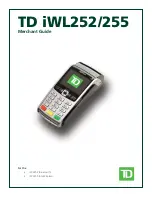Nugget
C d 39
Troubleshooting
6-5
6
Problems While Operating the Terminal (continued)
Problem
Solution
The terminal appears to be locked up and
you cannot enter data.
Try these possible solutions:
•
(2461 only) Wait at least 10 seconds and try again. If the 2461 is still
connecting to the DCS 300 or host, the 2461 ignores any input from
the keyboard or input device. Make sure the Network Connect status
light remains on before continuing.
•
Scan any bar code label to see if the terminal responds.
•
Press
W to turn off the terminal. If it turns off, press W to turn on the
terminal. You can continue working.
•
If the terminal will not turn off, reboot the terminal. Scan this bar
code:
Boot Terminal
*-.1*
*-.1*
The system boots, clears RAM memory, and starts your application.
•
If the terminal will not boot or reset, contact your local Intermec
service representative for help.
The terminal is booting and you see a
message that POST failed.
Report the error message to your supervisor. Press or scan Esc
to exit the
error message. Scan this bar code:
Boot Terminal
*-.1*
*-.1*
Your application appears on the screen. If the terminal still will not boot,
contact your local Intermec service representative for help.
The Power status light blinks.
The backup battery charge is low. Make sure that the power supply is
connected to the terminal and a powered electrical outlet. Let the power
supply charge the backup battery. The backup battery will be fully
charged in approximately 24 hours.
If the backup battery will not charge, you may need to replace it. For help,
contact your local Intermec service representative.
Summary of Contents for Trakker Antares 2460
Page 1: ...Trakker Antares 246X Stationary Terminal User s Manual...
Page 4: ...blank page...
Page 19: ...Introducing the 246X Stationary Terminal 1...
Page 20: ...blank page...
Page 29: ...Installing the Terminal 2...
Page 30: ...blank page...
Page 47: ...Configuring the Terminal 3...
Page 48: ...blank page...
Page 58: ...blank page...
Page 59: ...Operating the Terminal in a Network 4...
Page 60: ...blank page...
Page 88: ...blank page...
Page 89: ...Programming the Terminal 5...
Page 90: ...blank page...
Page 107: ...Troubleshooting 6...
Page 108: ...blank page...
Page 121: ...Reader Command Reference 7...
Page 122: ...blank page...
Page 149: ...Configuration Command Reference 8...
Page 150: ...blank page blank page...
Page 242: ...blank page blank page...
Page 243: ...Specifications A...
Page 244: ...blank page blank page...
Page 257: ...Full ASCII Charts B...
Page 258: ...blank page blank page...
Page 267: ...Using the Default Applications C...
Page 268: ...blank page blank page...
Page 279: ...Index I...
Page 280: ...blank page...
Page 290: ...body text 4...