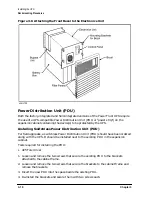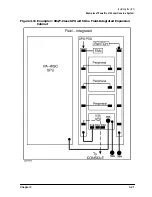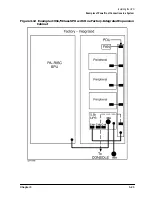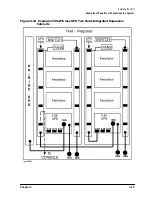3-18
Chapter 3
Installing the UPS
Cabling Connections
2. Attach the other end of the RS-232 cable to the appropriate RS-232 connector on the
computer equipment as listed:
• For HP 3000 computers, the RS-232 connection is made at a 25-pin modem-type port
on a DTC that is configured to the computer.
• For HP 9000 computers, the RS-232 connection is made at any available DB25 or
DB9 direct connect or modem type port (except remote or maintenance port). The
connector location varies with each specific computer model. The default RS-232
cable has a DB25 connector. A DB9-style cable is available as an option to the
PowerTrust UPS. Refer to the HP9000 Configuration Guide and the computer
system's documentation for connector styles (RS-232 and DB9) locations and default
address assignments for the first UPS.
• For connection to V-Class computers, refer to Appendix E, “40A Service Bypass Unit:
Specifications and Procedures.”.
• For connection to other computers, refer to that particular computer documentation
for RS-232 connection instructions.
Summary of Contents for PowerTrust A3589A
Page 7: ...Contents Contents 5 ...
Page 8: ...Contents 6 Contents ...
Page 10: ...Contents 8 Figures ...
Page 12: ...Contents 10 Tables ...
Page 14: ...2 ...
Page 20: ...Preface 8 ...
Page 22: ...Preface 10 ...
Page 52: ...1 30 Chapter1 Overview Specifications Figure 1 8 UPS Input Voltage Transfer Points ...
Page 56: ...1 34 Chapter1 Overview UPS Modes Figure 1 10 Simplified UPS 5 5 kVA UPS Block Diagram ...
Page 62: ...1 40 Chapter1 Overview Support Information ...
Page 76: ...2 14 Chapter2 Unpacking and Inspecting Shipping and Storage Requirements ...
Page 104: ...3 28 Chapter3 Installing the UPS Examples of PowerTrust Connections in a System ...
Page 116: ...5 4 Chapter5 Verification Procedures Load Testing ...
Page 148: ...7 6 Chapter7 Cleaning and Maintenance Exchanging Batteries Fan ...
Page 190: ...A 42 AppendixA HP UX UPS Monitor Error Messages Log Only Messages ...
Page 218: ...C 8 AppendixC Configuring the OS for the PowerTrust UPS Power Failing the UPS ...