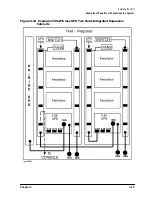5-2
Chapter 5
Verification Procedures
Load Testing
Load Testing
Load testing is required to verify that the PowerTrust UPS is correctly installed, and that
the equipment attached to the PowerTrust UPS does not put the unit in an overload
condition.
Except when it is in Bypass mode (Service or Automatic), the UPS continuously monitors
load current, automatically, without operator intervention. It automatically performs the
following test whenever it is powered on, but you may perform the test manually.
CAUTION
Before doing the load test, ensure that:
• All software and data are backed up.
• All critical functions or processes on the connected computer equipment
are stopped. It should not be performing any critical functions or processes
such as booting, ISL, or making disk access.
• Batteries are fully charged.
To perform the load test, follow these steps:
1. Verify that:
a. the Output On/Output Off switch is set to
Output On
.
b. the UPS/BATTERY switch is set to
ENABLE
.
c. the INPUT and OUTPUT circuit breakers are set to the ON position.
d. the Service Bypass switch is set to
NORMAL
.
e. the connected equipment is ON and fully running (not in start mode).
f. the Attention LED is OFF.
g. the AC Output LED is ON.
h. the Battery Power LED is OFF.
i. the Caution LED is ON.
If any of these switches and indicators are not as shown, refer to Chapter 6,
“Troubleshooting.”.
2. Press the Silence Alarm/Test switch:
a. Battery Power LED should come ON. The unit will run on battery power for the next
30 seconds.
b. Unit should beep once every ten seconds.
c.
Attention
light should not come on or flash.
d. The connected equipment should remain in its current operating state.
Summary of Contents for PowerTrust A3589A
Page 7: ...Contents Contents 5 ...
Page 8: ...Contents 6 Contents ...
Page 10: ...Contents 8 Figures ...
Page 12: ...Contents 10 Tables ...
Page 14: ...2 ...
Page 20: ...Preface 8 ...
Page 22: ...Preface 10 ...
Page 52: ...1 30 Chapter1 Overview Specifications Figure 1 8 UPS Input Voltage Transfer Points ...
Page 56: ...1 34 Chapter1 Overview UPS Modes Figure 1 10 Simplified UPS 5 5 kVA UPS Block Diagram ...
Page 62: ...1 40 Chapter1 Overview Support Information ...
Page 76: ...2 14 Chapter2 Unpacking and Inspecting Shipping and Storage Requirements ...
Page 104: ...3 28 Chapter3 Installing the UPS Examples of PowerTrust Connections in a System ...
Page 116: ...5 4 Chapter5 Verification Procedures Load Testing ...
Page 148: ...7 6 Chapter7 Cleaning and Maintenance Exchanging Batteries Fan ...
Page 190: ...A 42 AppendixA HP UX UPS Monitor Error Messages Log Only Messages ...
Page 218: ...C 8 AppendixC Configuring the OS for the PowerTrust UPS Power Failing the UPS ...