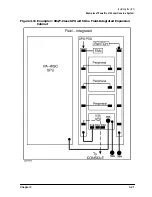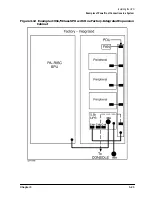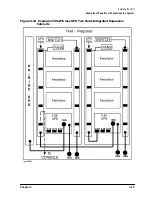Chapter 4
4-7
Power-On/Power-Off Procedures
Emergency Power Off (EPO) Connections
Emergency Power Off (EPO) Connections
A pair of terminals is provided for connection to an EPO system. For normal operation, the
terminals must be connected by a jumper or connected to a normally closed EPO switch.
If the terminals are not connected together, or the EPO switch has been activated (opened),
the UPS will shutdown AC output power to the output receptacles in On-line mode,
On-battery mode, or Automatic Bypass mode. The AC output will remain shut off until the
terminals are connected together again or the EPO switch is closed and the Output
On/Output Off switch is cycled OFF and then ON.
In Service Bypass mode, input AC power is routed directly to the output receptacles,
bypassing the Electronics Unit, and the EPO connection will have no effect on the output
power from the UPS. Output power will be present at the receptacles whenever input
power is provided to the UPS.
Summary of Contents for PowerTrust A3589A
Page 7: ...Contents Contents 5 ...
Page 8: ...Contents 6 Contents ...
Page 10: ...Contents 8 Figures ...
Page 12: ...Contents 10 Tables ...
Page 14: ...2 ...
Page 20: ...Preface 8 ...
Page 22: ...Preface 10 ...
Page 52: ...1 30 Chapter1 Overview Specifications Figure 1 8 UPS Input Voltage Transfer Points ...
Page 56: ...1 34 Chapter1 Overview UPS Modes Figure 1 10 Simplified UPS 5 5 kVA UPS Block Diagram ...
Page 62: ...1 40 Chapter1 Overview Support Information ...
Page 76: ...2 14 Chapter2 Unpacking and Inspecting Shipping and Storage Requirements ...
Page 104: ...3 28 Chapter3 Installing the UPS Examples of PowerTrust Connections in a System ...
Page 116: ...5 4 Chapter5 Verification Procedures Load Testing ...
Page 148: ...7 6 Chapter7 Cleaning and Maintenance Exchanging Batteries Fan ...
Page 190: ...A 42 AppendixA HP UX UPS Monitor Error Messages Log Only Messages ...
Page 218: ...C 8 AppendixC Configuring the OS for the PowerTrust UPS Power Failing the UPS ...