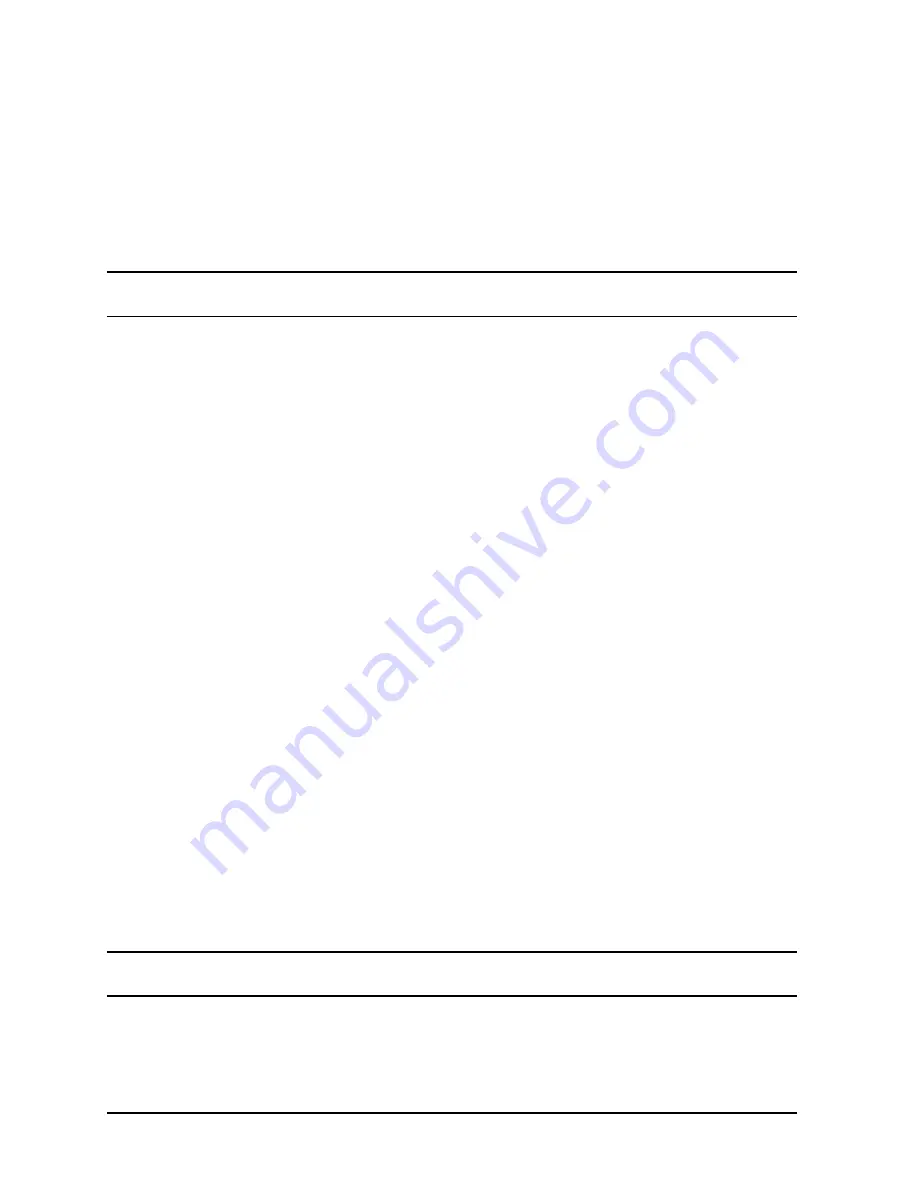
6-16
Chapter 6
Troubleshooting
UPS Running on Battery Power with Audible Alarm
2. Cause 2 - Connect UPS to standard wall outlets or remove line
stabilizers, ferro-resonant transformer, or line conditioner from AC
source to UPS.
3. Cause 3 or 4 - Connect UPS to alternate AC outlets. If problem persists,
contact a qualified electrician to investigate your power line quality.
4. Cause 5 - Check the frequency of the AC input power.
CAUTION
Do not push the red button while the UPS is operating on battery. Damage to
the connected equipment can occur.
Case 7 (Normal) — Low Battery
Indicators:
AC Output
lit
Battery Power
lit
Attention
lit
Caution LED not lit
Enable lit
Audible alarm: 3-beeps every 10 seconds
Meaning:
Low battery voltage warning.
Cause:
During an AC input power failure or brownout, the UPS determined that
the battery voltage is incapable of supporting the load for more than three
minutes.
Action:
• Verify that the MAIN INPUT circuit breaker is ON and that the UPS is
plugged into AC output.
• For systems without automatic shutdown procedure:
1. Power-off the protected equipment until AC power returns.
2. When AC power returns, power on the protected equipment.
• For systems with automatic shutdown procedure:
1. No action is required. The HP-UX system will power-down the
UPS automatically.
2. The system will power-up automatically when AC power returns.
CAUTION
Do not push the red button while the UPS is operating on battery. Damage to
the connected equipment can occur.
Summary of Contents for PowerTrust A3589A
Page 7: ...Contents Contents 5 ...
Page 8: ...Contents 6 Contents ...
Page 10: ...Contents 8 Figures ...
Page 12: ...Contents 10 Tables ...
Page 14: ...2 ...
Page 20: ...Preface 8 ...
Page 22: ...Preface 10 ...
Page 52: ...1 30 Chapter1 Overview Specifications Figure 1 8 UPS Input Voltage Transfer Points ...
Page 56: ...1 34 Chapter1 Overview UPS Modes Figure 1 10 Simplified UPS 5 5 kVA UPS Block Diagram ...
Page 62: ...1 40 Chapter1 Overview Support Information ...
Page 76: ...2 14 Chapter2 Unpacking and Inspecting Shipping and Storage Requirements ...
Page 104: ...3 28 Chapter3 Installing the UPS Examples of PowerTrust Connections in a System ...
Page 116: ...5 4 Chapter5 Verification Procedures Load Testing ...
Page 148: ...7 6 Chapter7 Cleaning and Maintenance Exchanging Batteries Fan ...
Page 190: ...A 42 AppendixA HP UX UPS Monitor Error Messages Log Only Messages ...
Page 218: ...C 8 AppendixC Configuring the OS for the PowerTrust UPS Power Failing the UPS ...
















































