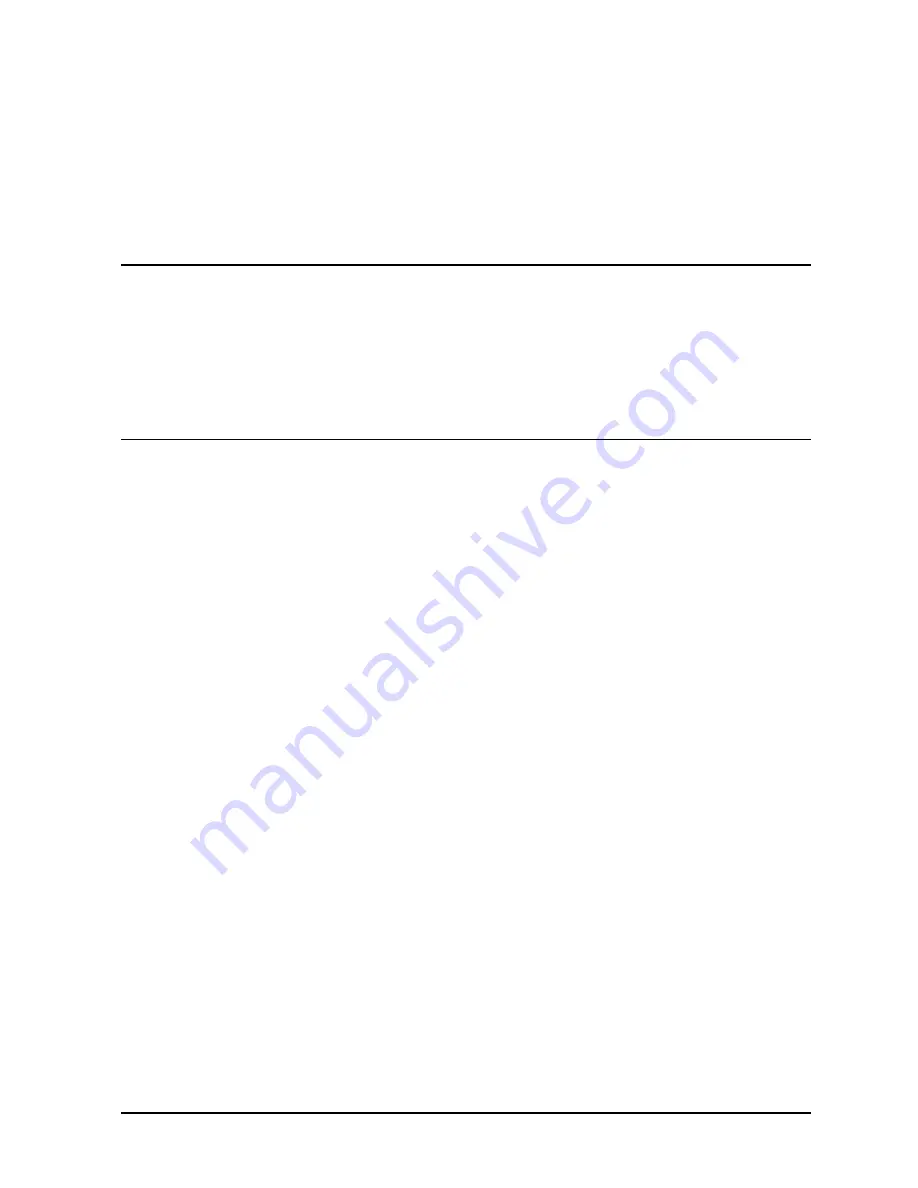
Chapter 6
6-19
Troubleshooting
UPS Halted (Has No AC Output)
• There is an excessive UPS load or a short-circuit at the UPS output.
Abnormal causes of this case are:
• Internal EPO circuits of the UPS are defective.
• An internal short-circuit or failed component may exist at the output
circuits of the UPS.
NOTE
This case is transitory; that is, after some time it is followed by the UPS
switching to Sleep mode. The length of time that the UPS stays in an
overload condition depends on whether or not the AC input is present (and
in-spec) during the time:
• Otherwise, it is about 30 seconds.
• With the AC input in-spec, it is about 30 minutes.
Action:
For EPO-related shutdowns:
1. Verify whether the EPO switch/button of the computer has been
activated. (If so, correct the cause of the EPO activation, and reset the
EPO).
2. Check the EPO wiring (correct if needed).
For overload shutdowns:
1. If the shutdown was not EPO-related, power-off the protected
equipment.
2. Set the Output On/Output Off switch of the UPS to
Output Off
.
3. Set the UPS/Battery switch to
DISABLE
.
4. Remove enough equipment from the output of the UPS to allow it to
power the remaining equipment. For information on adjusting and
testing the load size, refer to “Sizing the Load” in Chapter 3 and “Load
Testing” in Chapter 5.
5. Connect the equipment that was removed from the output of the UPS to
another power source.
6. Set the UPS/Battery switch to
ENABLE
.
7. Set the Output On/Output Off switch of the UPS to
Output On
.
If the problem persists, that is, if the UPS gets into this case even without
EPO activation and without any loads connected to its outputs, it is
defective.
Summary of Contents for PowerTrust A3589A
Page 7: ...Contents Contents 5 ...
Page 8: ...Contents 6 Contents ...
Page 10: ...Contents 8 Figures ...
Page 12: ...Contents 10 Tables ...
Page 14: ...2 ...
Page 20: ...Preface 8 ...
Page 22: ...Preface 10 ...
Page 52: ...1 30 Chapter1 Overview Specifications Figure 1 8 UPS Input Voltage Transfer Points ...
Page 56: ...1 34 Chapter1 Overview UPS Modes Figure 1 10 Simplified UPS 5 5 kVA UPS Block Diagram ...
Page 62: ...1 40 Chapter1 Overview Support Information ...
Page 76: ...2 14 Chapter2 Unpacking and Inspecting Shipping and Storage Requirements ...
Page 104: ...3 28 Chapter3 Installing the UPS Examples of PowerTrust Connections in a System ...
Page 116: ...5 4 Chapter5 Verification Procedures Load Testing ...
Page 148: ...7 6 Chapter7 Cleaning and Maintenance Exchanging Batteries Fan ...
Page 190: ...A 42 AppendixA HP UX UPS Monitor Error Messages Log Only Messages ...
Page 218: ...C 8 AppendixC Configuring the OS for the PowerTrust UPS Power Failing the UPS ...
















































