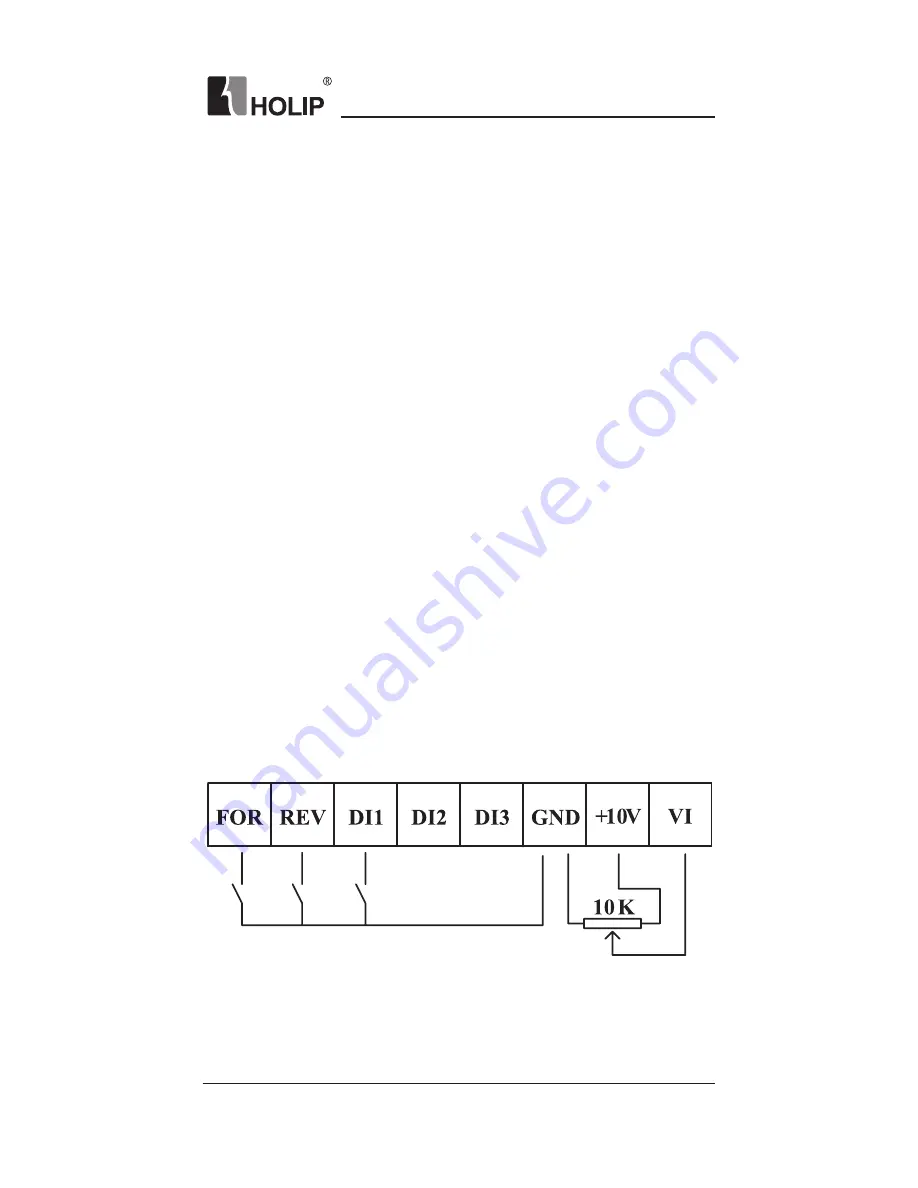
HLP-C100 Series
HLP-C100 Series Operating Manual
-
21
-
Chapter 5 Quick Application Guide
5.1 Parameter initialization
1. Set C14.22 = 2
2. Cut off the main power and Re-power on, LCP displays E.80
3. Press “OFF” key on LCP.
5.2 Using LCP to control the drive [HAND]
1. Parameter initialization;
2. Press “HAND” key on LCP;
3. Turn the incremental potentiometer to adjust the f requency;
4. Press“OFF”key on LCP to stop the f requency converter;
5.3 Using digital in terminals to control the drive [AUTO]
1. Parameter initialization;
2. Press “AUTO” key on LCP (Digital control and communication control
are only active in auto mode);
3. Frequency source: Preset C03.10 or select f requency source by C03.15
、
C03.16;
4. Connect digital input terminal FOR and GND to operate the f requency
convert;
5. Disconnect the digital input terminal FOR and GND to stop the
f requency converter.
5.4 Forward, Reverse and Jog
1. IO terminals connection as following:
2. Parameter initialization;
3. Set parameter as following:
C03.11=10Hz
C03.15=1, C03.16=0






























