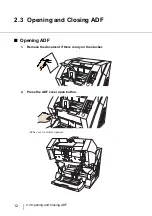xvii
8.2 Power saving setting ..................................................172
8.3 Offset/Scan scale .......................................................173
8.4 Multifeed Detection ....................................................175
8.5 Page Edge Filler (ADF) ..............................................179
8.6 Dropout Color ............................................................181
8.7 Pre-Pick .....................................................................182
8.8 Page Edge Filler
(Automatic paper size detection) ...............................183
8.9 Thin Paper Mode .......................................................185
8.10 Paper Jam Detection ...............................................186
8.11 AutoCrop Boundary .................................................187
8.12 SCSI Bus Width .......................................................188
8.13 Auto Color Detection ................................................189
8.14 Alarm Setting ...........................................................190
8.15 Jam Detection Outside of Scannable Area When
Transporting... ..........................................................191
8.16 Imprinter Selection ...................................................192
8.17 Timeout for Manual Feeding ....................................193
9 OPTIONS ................................................. 195
9.1 Options ......................................................................196
9.2 fi-590PRF (Pre-imprinter) .........................................197
9.3 fi-590PRB (Post-imprinter) .........................................198
9.4 Other Options ............................................................199
10 SCANNER SPECIFICATIONS................ 201
10.1 Basic Product Specifications ...................................202
10.2 Installation Specifications ........................................204
10.3 Dimensions ..............................................................205
INDEX ............................................................................IN-1
Summary of Contents for NSS8 and NSS12
Page 2: ......
Page 20: ...xviii ...
Page 114: ...94 3 9 Multi Image Output 6 Click the Scan button to scan the document ...
Page 118: ...98 3 10 Color monochrome Auto Detection ...
Page 134: ...114 4 5 Cleaning the Transport path and the sensors ...
Page 184: ...164 7 8 Scanning Mixed Documents ...
Page 214: ...194 8 17 Timeout for Manual Feeding ...
Page 225: ...205 10 3 Dimensions 10 SCANNER SPECIFICATIONS 10 3 Dimensions unit mm ...
Page 226: ...206 10 3 Dimensions ...
Page 229: ...IN 3 ...