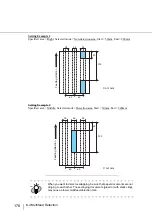177
8.4 Multifeed Detection
8
SCANNER SETTINGS
3.
Speficy the detection area.
Specified area:
Specify the area to be detected. Select left, middle, or right.
Selected mode:
You can specify the mode to detect or not to detect the specified area for
multifeed.
Specify non-detection area:
The specified area is not detected.
Specify detection area:
The specified area is detected.
Start:
You can specify the starting position of the selected range by the length
from the edge of the paper document.
Range: 0 to 510mm, in increments of 2mm, Start position<End position
End:
You can specify the ending position of the selected range by the length
from the edge of the paper document.
Range: 0 to 510mm, in increments of 2mm, Start position<End position
35
35
35
60
60
F
eeding direction
Left
Middle Right
Document
Unit: mm
Summary of Contents for NSS8 and NSS12
Page 2: ......
Page 20: ...xviii ...
Page 114: ...94 3 9 Multi Image Output 6 Click the Scan button to scan the document ...
Page 118: ...98 3 10 Color monochrome Auto Detection ...
Page 134: ...114 4 5 Cleaning the Transport path and the sensors ...
Page 184: ...164 7 8 Scanning Mixed Documents ...
Page 214: ...194 8 17 Timeout for Manual Feeding ...
Page 225: ...205 10 3 Dimensions 10 SCANNER SPECIFICATIONS 10 3 Dimensions unit mm ...
Page 226: ...206 10 3 Dimensions ...
Page 229: ...IN 3 ...