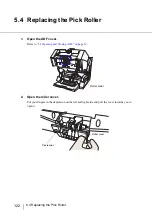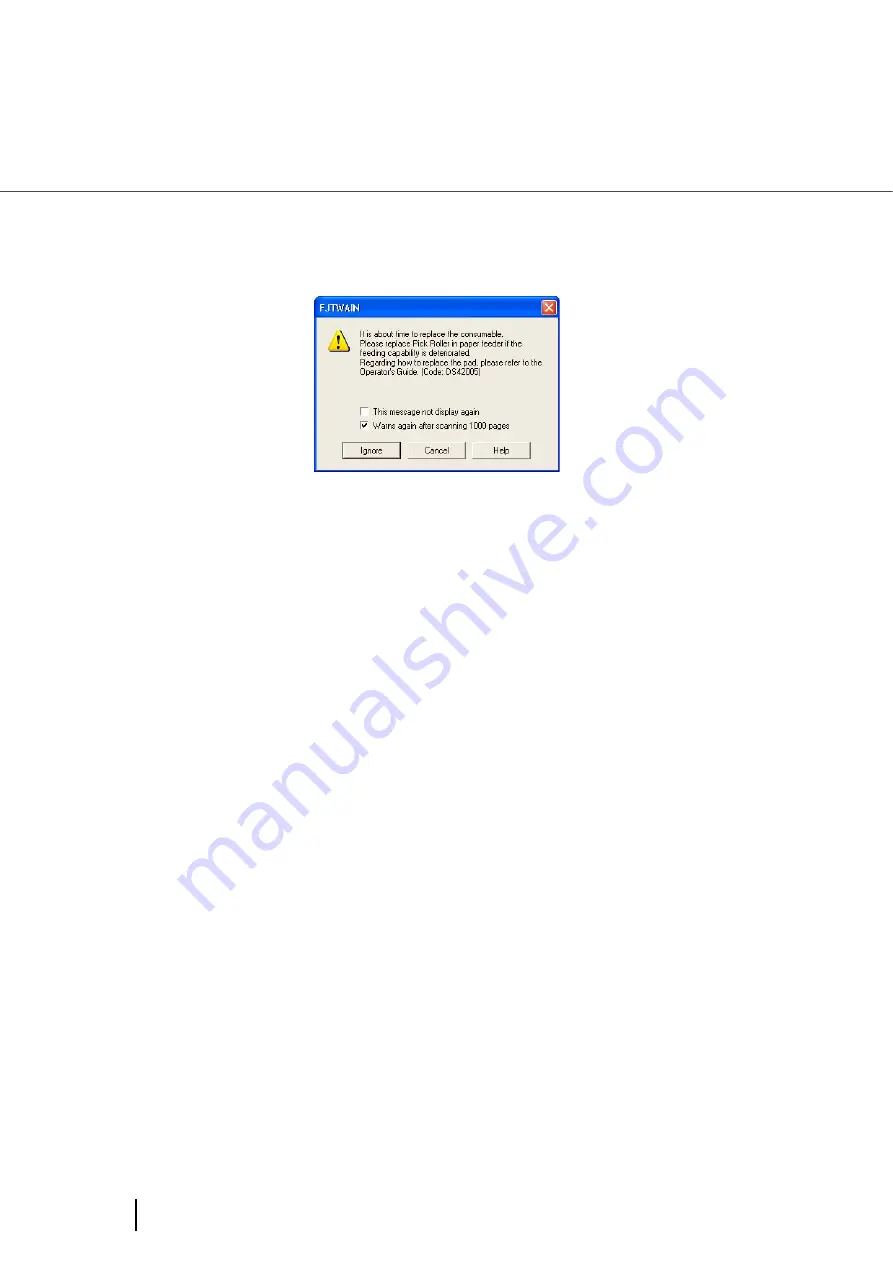
120
5.2 How to check and reset the Consumables Counter
■
Consumables replacement message
The following message may appear while using the scanner:
Replace consumables when this message is displayed.
After clicking the [Ignore] button, this message will disappear and scanning will continue.
Replace the consumable as soon as possible.
As a default, this message appears again after 1,000 scans. If you do not wish this message to
display, click the [this message not display again].
To stop scanning and replace the consumable, click the [Cancel] button.
For the replacement of consumables, refer to the following sections.
Pad:
Pick rollers:
Separator rollers:
Replacing the Separator Rollers
Brake roller:
Summary of Contents for NSS8 and NSS12
Page 2: ......
Page 20: ...xviii ...
Page 114: ...94 3 9 Multi Image Output 6 Click the Scan button to scan the document ...
Page 118: ...98 3 10 Color monochrome Auto Detection ...
Page 134: ...114 4 5 Cleaning the Transport path and the sensors ...
Page 184: ...164 7 8 Scanning Mixed Documents ...
Page 214: ...194 8 17 Timeout for Manual Feeding ...
Page 225: ...205 10 3 Dimensions 10 SCANNER SPECIFICATIONS 10 3 Dimensions unit mm ...
Page 226: ...206 10 3 Dimensions ...
Page 229: ...IN 3 ...