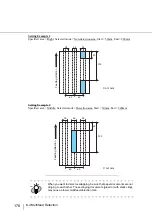176
8.4 Multifeed Detection
When [Check overlapping] is selected as the detection method, you can also specify the detection area.
1.
Start up the Software Operation Panel.
Refer to
“8.1 Scanner Settings” on page 166
.
2.
Select the “Document check area specification for Multifeed Detection”
setting on the [Device Setting 2] tab.
ATTENTION
•
When scanning documents of different length together in the same
stack, select [Checking overlapping]
.
•
If something is glued to the documents (stamps, memo or photos), they
will be recognized as Multifeed when using [Checking overlapping]
.
When scanning such documents, use [Checking length difference]
instead.
However, when using the [detection area/none-detection area] function,
you can also use [Checking overlapping]
.
•
The setting can be done as well on the scanner driver configuration win-
dow.
(In this case, the scanner driver selection will have priority)
Summary of Contents for NSS8 and NSS12
Page 2: ......
Page 20: ...xviii ...
Page 114: ...94 3 9 Multi Image Output 6 Click the Scan button to scan the document ...
Page 118: ...98 3 10 Color monochrome Auto Detection ...
Page 134: ...114 4 5 Cleaning the Transport path and the sensors ...
Page 184: ...164 7 8 Scanning Mixed Documents ...
Page 214: ...194 8 17 Timeout for Manual Feeding ...
Page 225: ...205 10 3 Dimensions 10 SCANNER SPECIFICATIONS 10 3 Dimensions unit mm ...
Page 226: ...206 10 3 Dimensions ...
Page 229: ...IN 3 ...