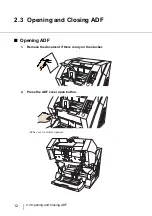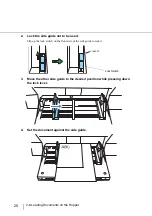16
2.5 Setting the Hopper Height
The adjustment is done by using the Operator Panel on the scanner.
When you press the
button, the hopper is raised one step higher.(Low Middle
High)
When pressing the button, the hopper is lowered one step lower.(High Middle Low)
HINT
Immediately after the scanner is turned on, the Hopper is initially set to Low.
Send t
o
Scan
Power T
hickness
Hopper He
ight
Function
Thick
Thin
Function
Hopper Height
Paper Thickness
Thin
Send to
Scan
Thick
Summary of Contents for NSS8 and NSS12
Page 2: ......
Page 20: ...xviii ...
Page 114: ...94 3 9 Multi Image Output 6 Click the Scan button to scan the document ...
Page 118: ...98 3 10 Color monochrome Auto Detection ...
Page 134: ...114 4 5 Cleaning the Transport path and the sensors ...
Page 184: ...164 7 8 Scanning Mixed Documents ...
Page 214: ...194 8 17 Timeout for Manual Feeding ...
Page 225: ...205 10 3 Dimensions 10 SCANNER SPECIFICATIONS 10 3 Dimensions unit mm ...
Page 226: ...206 10 3 Dimensions ...
Page 229: ...IN 3 ...