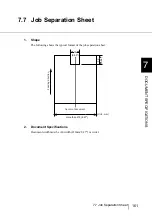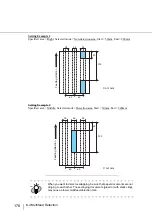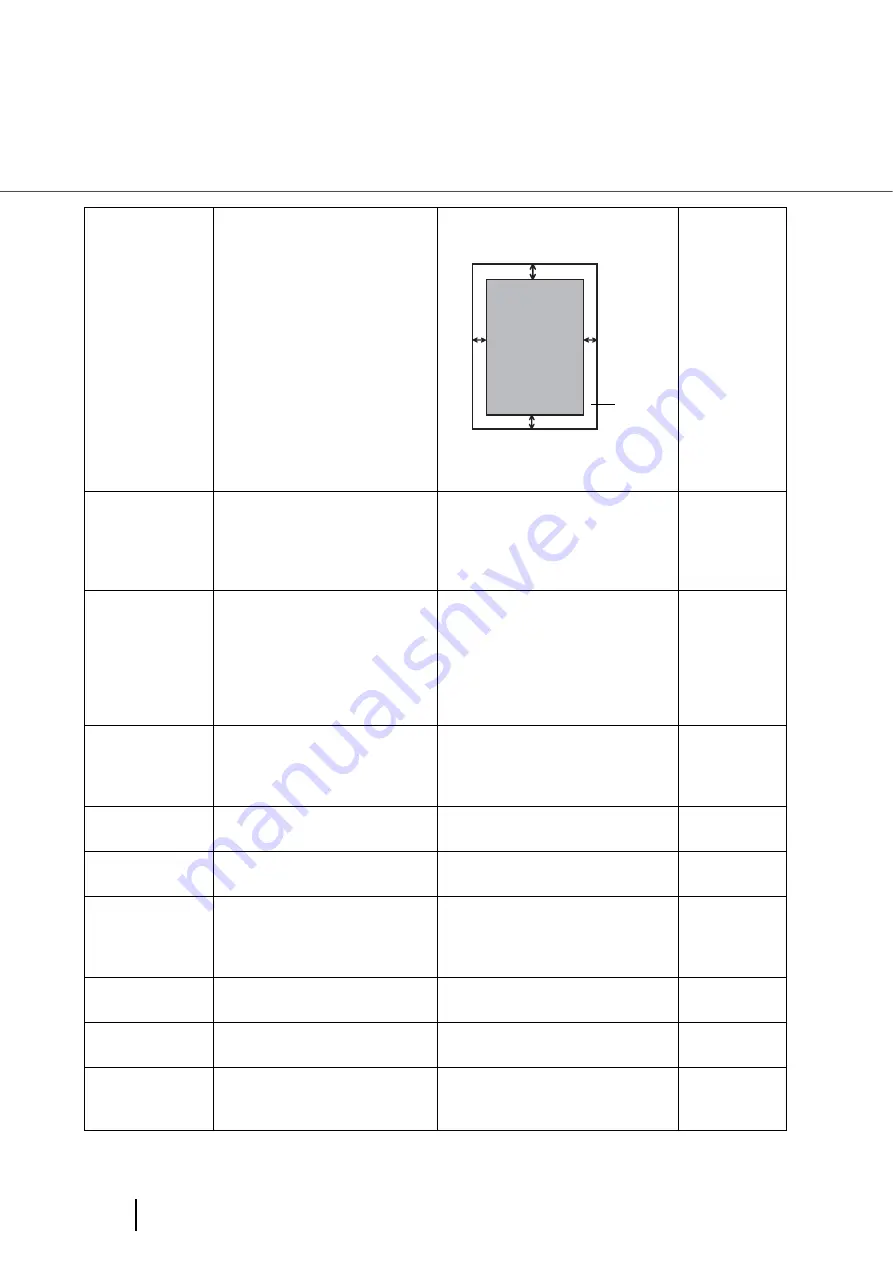
170
8.1 Scanner Settings
Page edge filler
(Automatic paper
size detection)
Fill the end sections of a specified-
mm-wide with white when the
paper size is automatically
detected.
The end sections of a specified-
mm-wide are filled with white.
Top/Left/Right/Bottom: 0 to 7.5mm
(can be set in increments of 0.5mm)
(A: Image area
B: Filled area
A+B: Area to be output)
Top/Bottom/
Left/Right:
0mm
Document check
area specifica-
tion for Multifeed
Detection
Specify the area to be detected for
multifeed. You can select left, mid-
dle, or right for detection.
Refer to
Left/Middle/Right
Left
- Modes of selec-
tion
Specify which area to check for
multifeed: The area for which mul-
tifeed detection is enabled or the
area for which multifeed detection
is disabled.
Refer to
Non-detection area/Detection area
- Specify area
Specify the range where multifeed
detection is enabled/disabled.
Refer to
Start: 0 - 550mm
End: 0 - 550mm
Start/End: 0mm
Thin Paper Mode
To scan thin paper documents,
enable this mode.
Disable/enable
Disable
Paper Jam
Detection
Specify the degree of jam detection
at the feeder.
Normal/Sensitivity low
Sensitivity-Low
AutoCrop Bound-
ary
Select Round Up or Round Down:
The fractional figures can be
rounded up or down when the paper
size is automatically detected.
Round Up/Round Down
Round Down
SCSI Bus Width
Specify the data transfer width for
SCSI connection.
16-bit (wide)/8-bit
16-bit
Auto Color
Detection
Specify the slice level for automati-
cally detecting Color/Monochrome
0 to 255 (steps)
5
Prepick
To give a higher priority to process-
ing speed, select [Yes], if not,
select [No].
Yes/No
Yes
A
B
Summary of Contents for NSS8 and NSS12
Page 2: ......
Page 20: ...xviii ...
Page 114: ...94 3 9 Multi Image Output 6 Click the Scan button to scan the document ...
Page 118: ...98 3 10 Color monochrome Auto Detection ...
Page 134: ...114 4 5 Cleaning the Transport path and the sensors ...
Page 184: ...164 7 8 Scanning Mixed Documents ...
Page 214: ...194 8 17 Timeout for Manual Feeding ...
Page 225: ...205 10 3 Dimensions 10 SCANNER SPECIFICATIONS 10 3 Dimensions unit mm ...
Page 226: ...206 10 3 Dimensions ...
Page 229: ...IN 3 ...