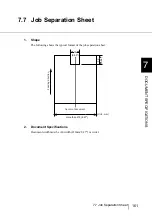162
7.8 Scanning Mixed Documents
7.8 Scanning Mixed Documents
When scanning documents of different thickness/Friction Coefficients/sizes using this scanner, the follow-
ing restrictions apply. Before you scan any mixed documents, always test scan a few pages to see if the
mixed document can be properly fed.
(For details on how to scanning mixed documents, refer to
“3.3 Scanning Documents with different
■
Types of Documents
It is recommended to align the paper direction (how the fibers are lying in the sheet) with the feeding direc-
tion.
■
The Thickness of Documents
The mixed documents’ paper weight (thickness) should be in the range below:
31 ~ 209.3g/m
2
(8.3 ~ 56.1lb; 0.038 ~ 0.257mm)
For paper sizes equal or bigger than B4: 52 ~ 157 g/m
2
(14 ~ 42 lb)
■
The Friction Coefficients
Paper of same manufacturer’s same brand is recommended. When paper of different manufactuerers/
brands are mixed, the differences of their friction coefficients become very large, which will adversely
affecting the feeding performance.
Generally speaking, the friction coefficients of different kinds of paper shall be in the range of 0.35 - 0.60.
■
Document Sizes
Refer to the table below when mixing documents of different sizes.
ATTENTION
•
When scanning mixed size document, because the hopper side guides
will not function, the scanned images are easily skewed.
We recommend you to enable “Automatic Page Size Detection”.
•
Multifeed Detection by length cannot be used together with “Automatic
Page Size Detection”.
Summary of Contents for NSS8 and NSS12
Page 2: ......
Page 20: ...xviii ...
Page 114: ...94 3 9 Multi Image Output 6 Click the Scan button to scan the document ...
Page 118: ...98 3 10 Color monochrome Auto Detection ...
Page 134: ...114 4 5 Cleaning the Transport path and the sensors ...
Page 184: ...164 7 8 Scanning Mixed Documents ...
Page 214: ...194 8 17 Timeout for Manual Feeding ...
Page 225: ...205 10 3 Dimensions 10 SCANNER SPECIFICATIONS 10 3 Dimensions unit mm ...
Page 226: ...206 10 3 Dimensions ...
Page 229: ...IN 3 ...