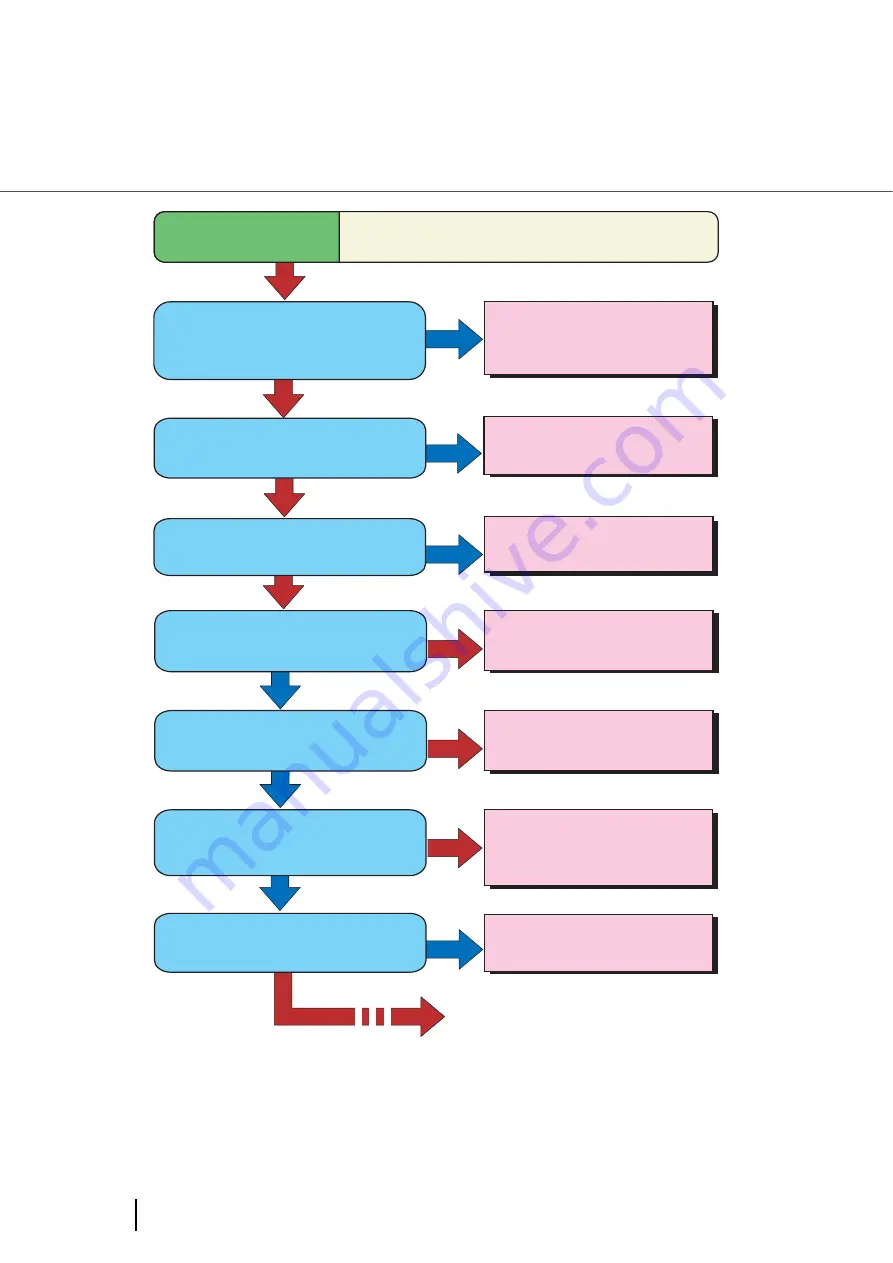
142
6.3 Troubleshooting
NO
YES
YES
NO
NO
Do the documents satisfy the con-
ditions described under the "Pre-
cautions" in "7.2 Document Paper
Quality"?
When the multifeed detection is ON,
are the multifeed detection conditions
fulfilled?
Use documents that satisfy
the requirements. (*1)
Fulfill the multifeed detection
conditions. (*2)
Did you fan the documents, before
loading them on the hopper?
Fan the documents before
loading (*3)
Symptom 8
Multifeeds occur fruequently.
YES
Have the documents just been printed
out by a copier or laser printer?
NO
Fan the documents 3 or 4
times to remove static
electricity from the paper. (*3)
YES
Are the Pad and the Brake roller
clean?
Clean the Pad and the
Brake roller (*4)
NO
YES
Continued on the next page
Is the document stack thicker than
50
㨙㨙
?
NO
Reduce the number of sheets,
until the thickness becomes
50mm or less.
YES
Is the weight of the batch of
documents more than 5kg?
NO
Reduce the number of sheets
until the weight of the batch
of documents becomes less
than 5kg.
YES
Summary of Contents for NSS8 and NSS12
Page 2: ......
Page 20: ...xviii ...
Page 114: ...94 3 9 Multi Image Output 6 Click the Scan button to scan the document ...
Page 118: ...98 3 10 Color monochrome Auto Detection ...
Page 134: ...114 4 5 Cleaning the Transport path and the sensors ...
Page 184: ...164 7 8 Scanning Mixed Documents ...
Page 214: ...194 8 17 Timeout for Manual Feeding ...
Page 225: ...205 10 3 Dimensions 10 SCANNER SPECIFICATIONS 10 3 Dimensions unit mm ...
Page 226: ...206 10 3 Dimensions ...
Page 229: ...IN 3 ...















































