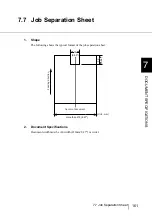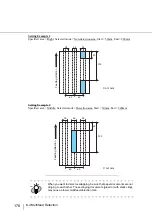167
8.1 Scanner Settings
8
SCANNER SETTINGS
Start up via Scanner
1.
Confirm if the scanner is connected correctly to the PC, then power on
the scanner.
2.
Press the [Function] button
on the Operator Panel. The Function
Number Display will show
.
When pressing the [Function] button, the Function Number Display will change in the
following way:
[1] [2] ... [9] [C].
3.
Press the [Send to]
button.
⇒
The [Software Operation Panel] window will be displayed.
Send to
Summary of Contents for NSS8 and NSS12
Page 2: ......
Page 20: ...xviii ...
Page 114: ...94 3 9 Multi Image Output 6 Click the Scan button to scan the document ...
Page 118: ...98 3 10 Color monochrome Auto Detection ...
Page 134: ...114 4 5 Cleaning the Transport path and the sensors ...
Page 184: ...164 7 8 Scanning Mixed Documents ...
Page 214: ...194 8 17 Timeout for Manual Feeding ...
Page 225: ...205 10 3 Dimensions 10 SCANNER SPECIFICATIONS 10 3 Dimensions unit mm ...
Page 226: ...206 10 3 Dimensions ...
Page 229: ...IN 3 ...