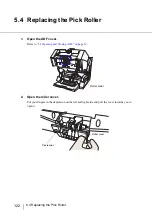131
6.1 Clearing Document Jams
6
SOL
V
ING COMMON PR
OBLEMS
3.
Remove the jammed documents.
4.
Close the ADF cover.
“2.3 Opening and Closing ADF” on page 12
ATTENTION
Clips and staples cause the documents to jam when fed through the scan-
ner. Therefore, remove all staples and clips from the documents before
scanning, and examine if the transport path is free from any debris.
Summary of Contents for NSS8 and NSS12
Page 2: ......
Page 20: ...xviii ...
Page 114: ...94 3 9 Multi Image Output 6 Click the Scan button to scan the document ...
Page 118: ...98 3 10 Color monochrome Auto Detection ...
Page 134: ...114 4 5 Cleaning the Transport path and the sensors ...
Page 184: ...164 7 8 Scanning Mixed Documents ...
Page 214: ...194 8 17 Timeout for Manual Feeding ...
Page 225: ...205 10 3 Dimensions 10 SCANNER SPECIFICATIONS 10 3 Dimensions unit mm ...
Page 226: ...206 10 3 Dimensions ...
Page 229: ...IN 3 ...