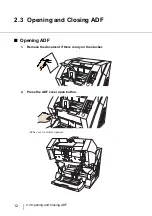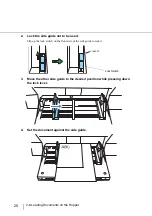12
2.3 Opening and Closing ADF
2.3 Opening and Closing ADF
■
Opening ADF
1.
Remove the document if there is any on the stacker.
2.
Press the ADF cover open button.
⇒
The cover is slowly opened.
Send to
Scan
Power T
hickness
Hopper H
eight
Function
Thick
Thin
Send to
Scan
Power T
hickness
Hopper Heig
ht
Function
Thick
Thin
Summary of Contents for NSS8 and NSS12
Page 2: ......
Page 20: ...xviii ...
Page 114: ...94 3 9 Multi Image Output 6 Click the Scan button to scan the document ...
Page 118: ...98 3 10 Color monochrome Auto Detection ...
Page 134: ...114 4 5 Cleaning the Transport path and the sensors ...
Page 184: ...164 7 8 Scanning Mixed Documents ...
Page 214: ...194 8 17 Timeout for Manual Feeding ...
Page 225: ...205 10 3 Dimensions 10 SCANNER SPECIFICATIONS 10 3 Dimensions unit mm ...
Page 226: ...206 10 3 Dimensions ...
Page 229: ...IN 3 ...