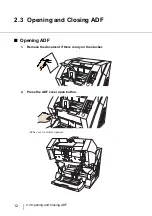2
1.1 Names and Functions of Parts
1.1 Names and Functions of Parts
This section describes the names of parts.
■
Front side
No.
Name
Function
1
Stopper
Prevents ejected documents from dropping off the scanner.
2
Stacker side guide
For aligning ejected documents to a certain width.
3
Top cover
Cover to access the consumables storage box and Post-Imprinter
option (sold separately).
4
Stacker
Documents will be ejected into the Stacker after scanning.
5
Ejector
For ejecting the documents after scanning.
6
Operator panel
For operating the scanner.
7
Stacker extension
For scanning long documents. Pull the extension out according to
the document’s length.
8
ADF cover
Open the cover for cleaning the inner parts of the ADF or for
replacing consumables.
9
ADF cover open button
Button used to open the ADF
10
Pre-imprinter cover
For the Pre imprinter option
11
ADF
(Automatic document feeder)
The documents loaded onto the Hopper will be fed sheet by sheet
for scanning.
12
Hopper extension
Pull the Hopper extension out for loading long documents.
13
Hopper
Documents to be scanned are loaded onto the Hopper.
14
Hopper side guides
Sheet Guides used to make sure that the paper to be scanned is
fed into the scanner straight, avoiding skew.
15
Power button
Switch the scanner ON&OFF.
6
7
8
9
10
11
14
12
13
1
2
3
4
5
15
Summary of Contents for NSS8 and NSS12
Page 2: ......
Page 20: ...xviii ...
Page 114: ...94 3 9 Multi Image Output 6 Click the Scan button to scan the document ...
Page 118: ...98 3 10 Color monochrome Auto Detection ...
Page 134: ...114 4 5 Cleaning the Transport path and the sensors ...
Page 184: ...164 7 8 Scanning Mixed Documents ...
Page 214: ...194 8 17 Timeout for Manual Feeding ...
Page 225: ...205 10 3 Dimensions 10 SCANNER SPECIFICATIONS 10 3 Dimensions unit mm ...
Page 226: ...206 10 3 Dimensions ...
Page 229: ...IN 3 ...