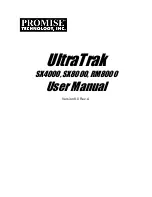Chapter 4 Connectivity Management
4.3 CA Port Group Management
ETERNUS Web GUI User’s Guide (Settings)
Copyright 2015 FUJITSU LIMITED
P2X0-1270-13ENZ0
456
■
Setting FCoE Port Parameters Manually
The procedure to set FCoE port parameters is as follows:
Procedure
1
Select the FCoE port to set the parameters for (multiple selections can be made) and click
[Configure FCoE Port] in [Action].
2
Set the parameters for all of the selected ports.
The main setting items are as follows.
●
Port Settings
•
Port
•
Transfer Rate (Gbit/s)
•
Set VLAN ID
•
VLAN ID
•
Set Fabric Name
•
Fabric Name
•
Frame Size
Multiple ports can be set with the same or with different parameters in a single operation. To set
parameters to multiple ports, select the target ports and specify the parameters for each port. After
the specification is complete, click the [Modify] button.
If some parameters do not satisfy the input conditions, an error screen appears. If this occurs, check
the parameter settings.
Summary of Contents for Eternus DX200F
Page 2: ...This page is intentionally left blank ...
Page 1082: ......