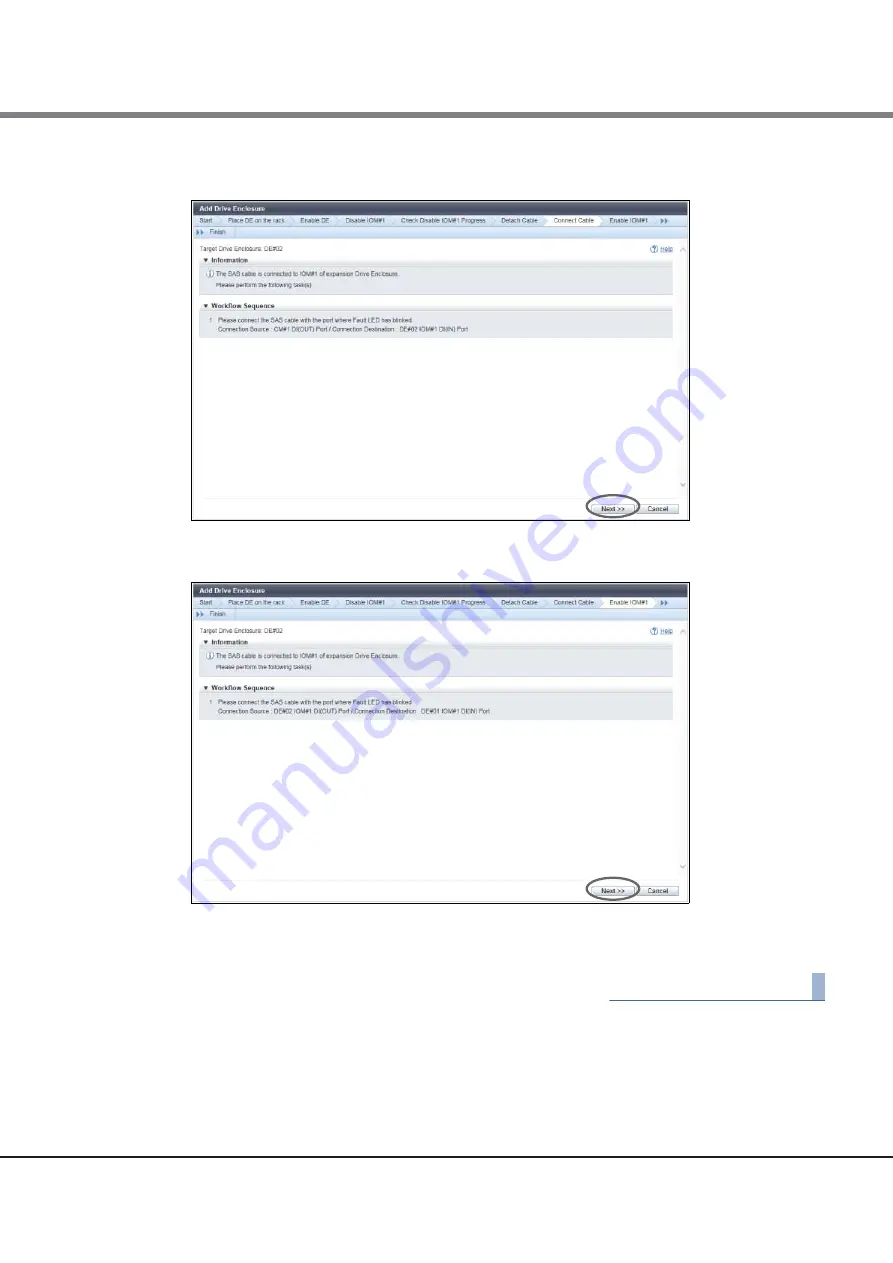
Chapter 2 Component Management
2.6 Add Drive Enclosure
ETERNUS Web GUI User’s Guide (Settings)
Copyright 2015 FUJITSU LIMITED
P2X0-1270-13ENZ0
241
9
Connect the SAS cables by following the connection procedure and then click the [Next >>]
button.
The [Enable IOM#1] screen appears.
10
Activate the IOM#1 according to the installation procedure and click the [Next >>] button.
The [Finish] screen appears.
11
Click the [Done] button to return to the [Drive Enclosure] screen.
End of procedure
Summary of Contents for Eternus DX200F
Page 2: ...This page is intentionally left blank ...
Page 1082: ......






























