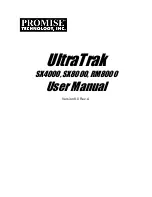Appendix A Parameter List
A.1 System Management
ETERNUS Web GUI User’s Guide (Settings)
Copyright 2015 FUJITSU LIMITED
P2X0-1270-13ENZ0
719
•
Authentication Method
•
User Name
•
Password
●
Advanced Settings
•
[Change following Timing Parameter items] checkbox
•
Connection Timeout
•
Response Timeout
•
Maximum Retries
Description
If "AUTH SMTP" is selected for "SMTP Authentication Information", select the
authentication method.
Input condition/
Display contents
•
Automatic
•
CRAM-MD5
•
PLAIN
•
LOGIN
Description
When "AUTH SMTP" is selected for "SMTP requires authentication", input the sender user
name.
Input condition/
Display contents
Up to 32 alphanumeric characters and symbols
Description
When "AUTH SMTP" is selected for "SMTP requires authentication", input the sender
password.
Input condition/
Display contents
Up to 64 alphanumeric characters and symbols
Description
To change the timing parameters, select the checkbox.
Input condition/
Display contents
•
Selected
•
Cleared
Description
Input the timeout limit for SMTP connection.
Input condition/
Display contents
1 - 300 sec.
Description
Input the timeout limit for SMTP response.
Input condition/
Display contents
1 - 300 sec.
Description
Specify the maximum retry count.
Input condition/
Display contents
0 - 5 count
Summary of Contents for Eternus DX200F
Page 2: ...This page is intentionally left blank ...
Page 1082: ......