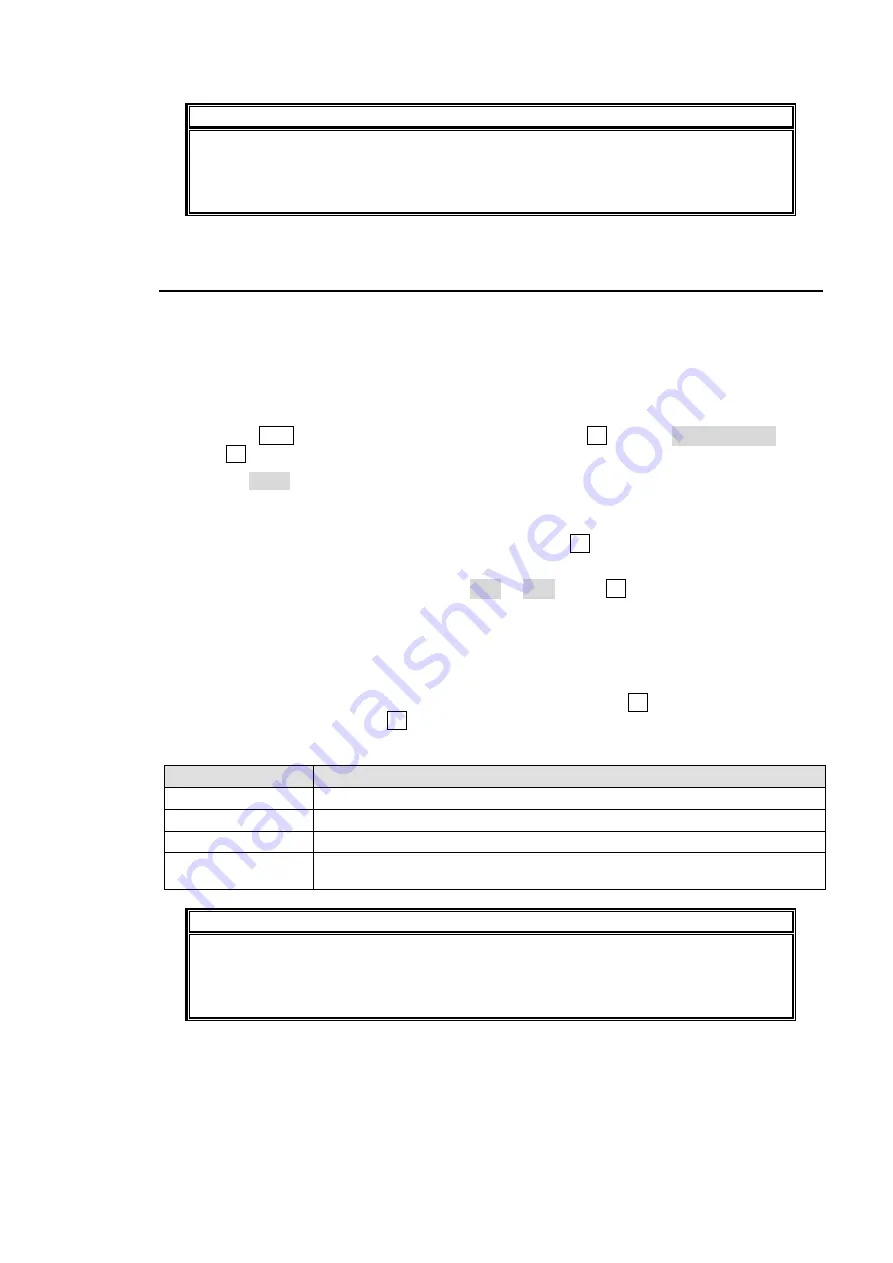
143
NOTE
When pressing a control, press it lightly and release it within 1 sec. Note that if you
press and hold a control for more than 1 sec., related operation will be cancelled. Do
not
try to remove the CF card from the card drive while the CF card access lamp lights
red.
13-3. Downloading from CF Cards
All operational data file extensions that are saved on memory cards can be downloaded using
the following procedure See "File Extensions" in the Appendix for which file formats can be
downloaded from card by Hanabi series switchers.
First insert a CF card containing data files into the card drive on the Hanabi series control
panel.
Press the FILE button to display the FILE top menu. Turn F1 to select FILE=>OU/MU. Then
press F1 or the DOWN button to open the submenu.
Use the TYPE item in the menu to select the file extension of data you want to download
from the card. See "Available File List" in the Appendix 2 for which file formats can be
downloaded from card by Hanabi series switchers.
If multiple files are displayed in the FILE menu, turn F2 to select which file you want to
download.
If you want to load an image file such as JPG or TGA, press F3 to select which still memory
(STILL1 to STILL6) the downloaded data to be saved to.
A "beep" sound will be heard when the data is downloaded.
To Download files from CF Card
When loading a JPEG or TARGA file from the PC card, you can select a centered or tiled format
as well as a normal one. After selecting image file to download, turn F3 to select format referring
the table below. And then press F3 to load the data. A long beep sound will be heard when the
data is loaded.
Setting
Description
STL1 to STL6
File sent to STILL1 to STILL6 in standard format.
STL1 C to STL6 C
File sent to STILL1 to STILL6 in centered format.
STL1 T to STL6 T
File sent to STILL1 to STILL6 in tiled format.
STL1 L to STL4 L
Animation source files sent to and saved as a combined file to STILL1 to
STILL4.
NOTE
The Targa files with alpha channels can be also accepted. They can be also loaded in
centered or tiled format. When a Targa file with Alpha is loaded to STILL1, the fill video
of the file is saved to STILL1 and the key video of the file (Alpha channel) is saved to
STILL2.
Summary of Contents for HVS-12ROUA
Page 25: ...11 Circuit Max voltage 40V External Device HVS 3800HS S Max load current 100mA...
Page 240: ......
Page 248: ......
















































