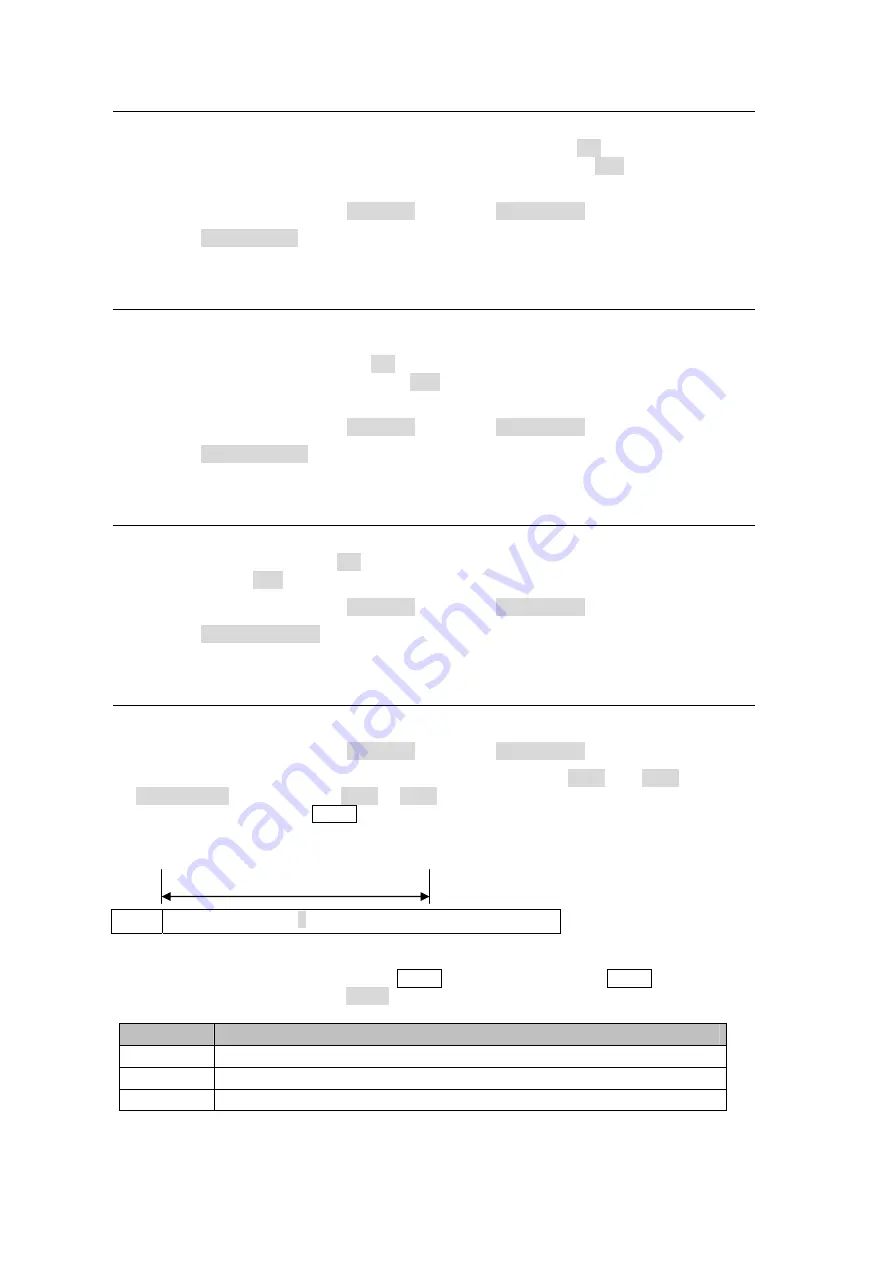
136
11-3-2. Setting Crosspoint ON/OFF
During sequence playback, you can select to use the saved crosspoint selection or the
current crosspoint selection for each transition. When the setting is ON, the data saved in the
sequence is applied during sequence playback. When the setting is OFF, the current panel
setting is applied during sequence playback.
Select a sequence under the NUMBER item in the SEQUENCE menu.
Use the XPT ENABLE item to make the settings for each transition.
11-3-3. Setting Bus Setting ON/OFF
During sequence playback, you can select to use the saved data in the sequence or the
current panel setting data for each transition (crosspoint selection, transition and transition
type selection). When the setting is ON, the data saved in the sequence is applied during
sequence playback. When the setting is OFF, the current panel setting is applied during
sequence playback.
Select a sequence under the NUMBER item in the SEQUENCE menu.
Use the CTRL ENABLE item to make the settings for each transition.
11-3-4. Setting Transition ON/OFF
During sequence playback, you can select to perform transition for each, if it is saved in the
sequence. When the setting is ON, the transition is performed during sequence playback.
When the setting is OFF, the transition is not performed during sequence playback.
Select a sequence under the NUMBER item in the SEQUENCE menu.
Use the TRANS ENABLE item to make the settings for each transition.
11-3-5. Using Fader Link for Sequence Playback
Sequence playback can be linked to fader lever operation.
Select a sequence under the NUMBER item in the SEQUENCE menu.
Select a M/E bus to be linked with the fader lever between M/E1 and M/E2 under the
FADER LINK item. Setting to M/E1 or M/E2 enables playback of the current sequence by
using M/E fader lever or AUTO button operation.
Playback example of a sequence with 5 total steps
Single
transition
1 2 3 4 5
The sequence plays in a loop by performing a transition until the final point.
During sequence playback using the AUTO button, pressing the AUTO button again
performs operation based on the AUTO item setting in the MU SETUP- MODE menu.
Setting
Description
PAUSE
This pauses sequence playback.
CUT
This stops playback and returns to the status in the first step.
RETURN
This plays in reverse from the position where the AUTO button was pressed.
Summary of Contents for HVS-12ROUA
Page 25: ...11 Circuit Max voltage 40V External Device HVS 3800HS S Max load current 100mA...
Page 240: ......
Page 248: ......






























