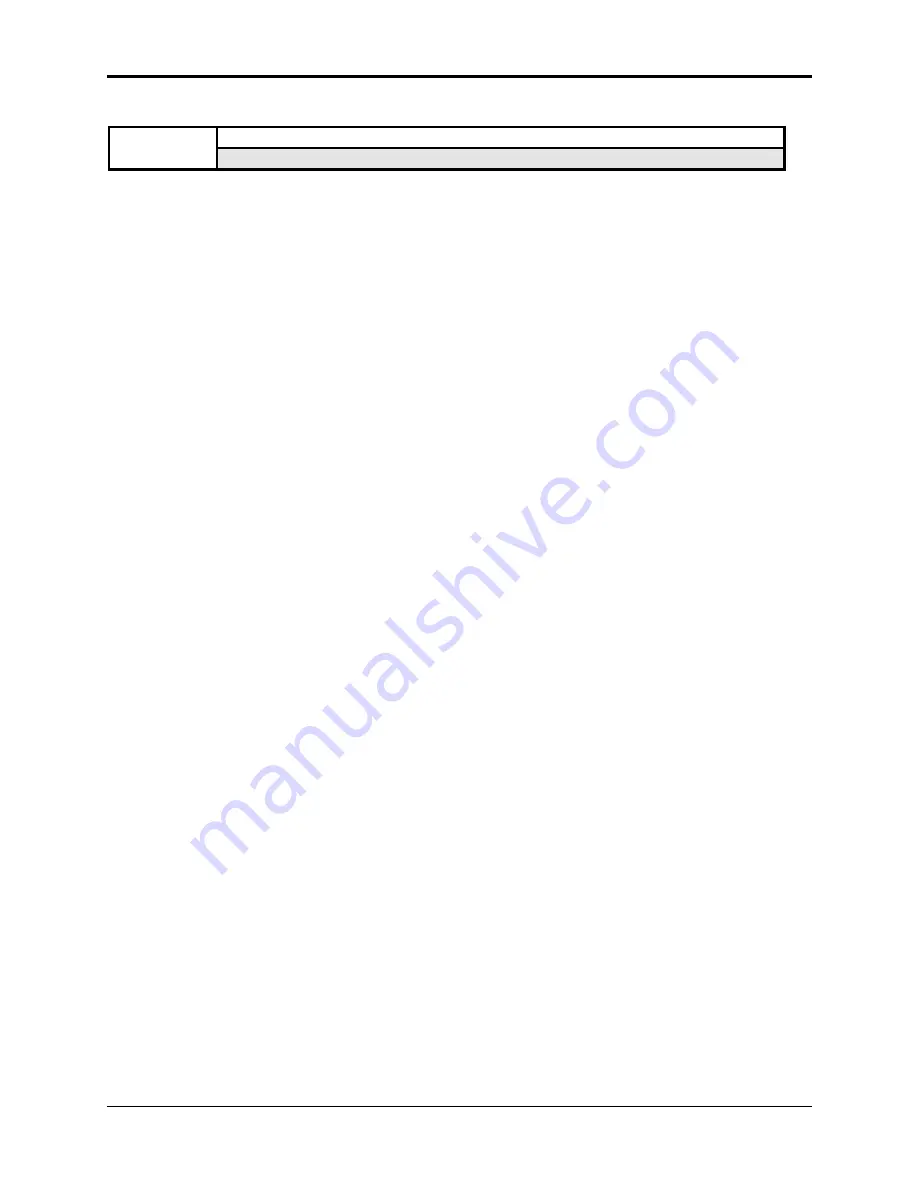
Section 13 — Sequencer and Audio Track Parameters
Edit/Track Parameters
13
EDIT
MULTI-IN MIDI CHAN
TRACK
Press Edit / Track / 6
Determines which MIDI channel (1 to 16) the selected Instrument•Sequence Track will receive
on if the MIDI IN MODE=MULTI or MONO B on the Edit/System•MIDI page. Remember, the
Edit/Instrument MIDI STATUS parameter has to be set to LOCAL, BOTH, or MIDI to receive
incoming MIDI data.
This parameter has no bearing on which channel the Instrument•Sequence Track will transmit
on (that is determined by the MIDI OUT CHANNEL parameter on the Edit/Instrument page).
Note:
In MULTI and MONO B modes, different MIDI receive channels must be selected for each
Instrument•Sequence Track that you want to receive via MIDI. If more than one sequence track
is set to the same MULTI IN MIDI CHAN, only the lowest numbered Instrument•Sequence
Track will receive via MIDI.
The MULTI-IN MIDI CHANNEL set-up for all eight Instrument•Sequence Tracks is saved with
the global parameters. Therefore, it is a good idea to use the SAVE GLOBAL PARAMETERS
command (on the Command/System•MIDI page) to put the MULTI-IN MIDI CHANNEL set-up
onto the disk containing your O.S. When the ASR-10 boots up, it will automatically install the
MULTI-IN MIDI CHANNEL settings for you.
Tip:
If you use several different MIDI reception configurations in your studio, make several copies of
the O.S. disk, and save different GLOBAL PARAMETERS on each one. You can then use the
LOAD GLOBAL PARAMETERS command (Command/System•MIDI page) to load the different
configurations for each O.S. disk.
















































