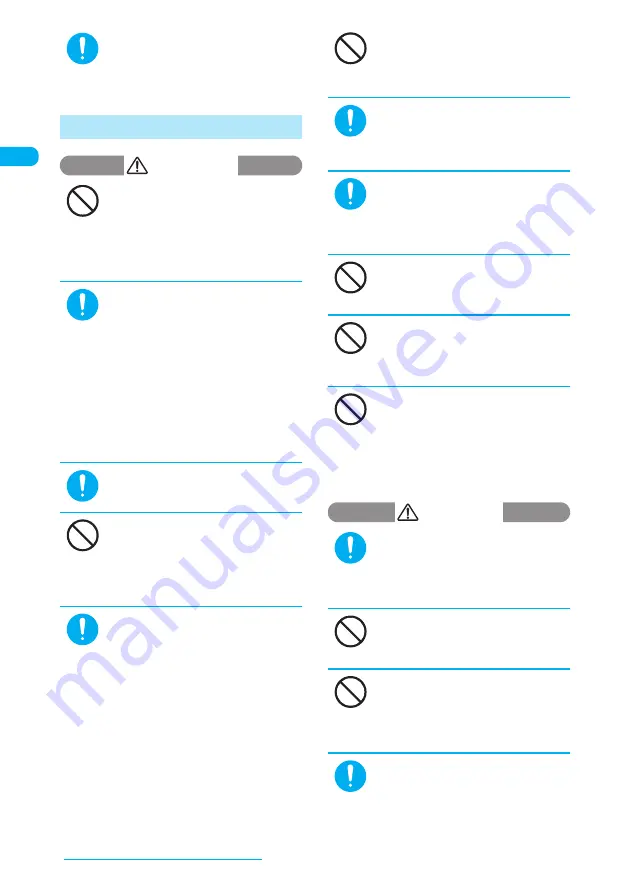
14
Easy Search/Contents/Precautions
Do
When you attach the earphone/microphone
to the FOMA terminal to play games or
music, do not make the volume too loud.
Excessive high volume may damage your
hearing. Also it may prevent you from hearing
the ambient sounds and cause an accident.
2. Handling the FOMA terminal
WARNING
Don’t
Do not use the FOMA terminal while
driving a vehicle.
Since November 1st, 2004, using a mobile
phone while driving is a legal offense. Even if
you are using a hands-free kit, pull off the
road and park in a safe place before using
your phone. While driving, set Public mode
(Driving mode) or use the Voice Mail service.
Do
Turn off the FOMA terminal in a
place where you are not allowed to
use a mobile phone, such as in an
airplane or in a hospital.
Using the FOMA terminal in such a place
may affect electronic or medical
equipment. If your FOMA terminal is
equipped with the Auto power function,
make sure to set the function to OFF
before turning off the FOMA terminal.
Follow the instructions of individual
hospitals or health care facilities that
prohibit carrying or using mobile phones.
If you use a phone in an airplane, which is
prohibited, you may be punished by law.
Do
If you have a weak heart, be careful with
the call vibration/speaker volume settings.
Your heart may be adversely affected.
Don’t
Do not aim or direct the infrared data
port towards your or another person's
eyes when using infrared data exchange.
Doing so may cause eye injury. Do not aim
or direct the infrared data port towards
another infrared device as doing so may
cause the device to malfunction.
Do
Keep the FOMA terminal turned off near
electronic equipment using
high-precision control or weak signals.
Radio waves may interfere with the
operation of sensitive electronic equipment.
*Take great care on the following
electronic devices:
Hearing aids, implanted cardiac
pacemakers, implanted cardioverter-
defibrillators, and other electronic medical
equipment, fire alarms, automatic doors
and other equipment controlled by
electronic signals.
If you use an implanted cardiac
pacemaker, implanted cardioverter-
defibrillator or other electronic medical
equipment, contact the respective
manufacturers or distributors for
information about the effects of radio
waves on the equipment.
Don’t
If you are wearing a medical electronic
device, do not place the FOMA terminal
in a breast pocket or inner pocket.
Using the FOMA terminal near medical electronic
devices may cause them to malfunction.
Do
Hold the FOMA terminal away from
your ear and keep it at a reasonable
distance when you talk in hands-free
mode with the speaker.
Failure to do so may adversely affect your hearing.
Do
If you hear thunder while using your
FOMA terminal outdoors, turn it off
and move to a safe place
immediately.
Doing so may expose you to lightning
strikes or electric shock.
Don’t
Do not shine the light at anyone
driving a car or other vehicle.
Doing so may prevent a driver from driving
safely and cause a traffic accident.
Don’t
Keep the display light away from a
person's eyes.
The light may affect eyesight. Also, doing
so may dazzle or surprise him/her and
cause an injury.
Don’t
Do not put the FOMA terminal on the
dashboard, etc. as doing so may
cause problems in the event of air
bag inflation.
Air bag inflation may cause the FOMA
terminal to hit you or another person,
which may lead to injury, malfunction,
breakage, etc.
CAUTION
Do
In some types of vehicle, using the
FOMA terminal in the vehicle may
interfere with the operation of the
vehicle's electronic equipment.
Do not use the FOMA terminal if the
terminal may impair safe driving.
Don’t
Do not swing the FOMA terminal by
the hand strap or another part.
Doing so may cause bodily injury and
malfunction or breakage.
Don’t
Do not put fluids such as water or
objects such as pieces of metal or
flammable materials into the
microSD memory card slot.
Doing so may cause fire, electric shock or
malfunction.
Do
Take care when attaching or
removing the microSD memory card.
This may injure your hands or fingers.
















































