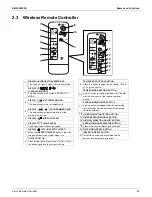SiUS342303E
Service Settings Menu, Maintenance Menu
Part 3 Remote Controller
92
6. Service Settings Menu, Maintenance Menu
6.1 BRC1E73
Operating the remote controller allows service data to be acquired and various services to be set.
Service
settings menu
is displayed.
Basic
screen is
displayed.
Press the
Cancel
button once.
Press the
Cancel
button.
Press and
hold the
Cancel
button
for 4 seconds
or more.
Press and
hold the
Cancel
button
for 4 seconds
or more.
Select the desired item from the
Maintenance menu, and then
press the
Menu/OK
button.
Maintenance
menu is
displayed.
Item 2 is
displayed.
Press the
Cancel
button.
Select the desired Unit
N
o.
using the
/
(Up/Do
w
n)
buttons. The corresponding
data
w
ill be displayed.
Select an item from Service
settings menu and press
Menu/OK
button.
Select the desired item from
the Item 2 sub menu, and
press
Menu/OK
button.
Item 2 is
displayed.
Item 3 is
displayed.
Press
Cancel
button.
Press
Cancel
button.
Summary of Contents for VRV EMERION RXYQ-AATJA
Page 1: ...Service Manual Heat Pump 60 Hz RXYQ AATJA 208 230 V RXYQ AAYDA 460 V SiUS342303E...
Page 410: ...Wiring Diagrams SiUS342303E 403 Part 7 Appendix FXEQ07 09 12 15 18 24PVJU 3D098557A...
Page 411: ...SiUS342303E Wiring Diagrams Part 7 Appendix 404 FXDQ07 09 12 18 24MVJU C 3D050501C...
Page 416: ...Wiring Diagrams SiUS342303E 409 Part 7 Appendix FXHQ12 24 36MVJU 3D048116C...
Page 417: ...SiUS342303E Wiring Diagrams Part 7 Appendix 410 FXAQ07 09 12 18 24PVJU 3D075354F...
Page 424: ...Wiring Diagrams SiUS342303E 417 Part 7 Appendix VAM1200GVJU 3D073270D...