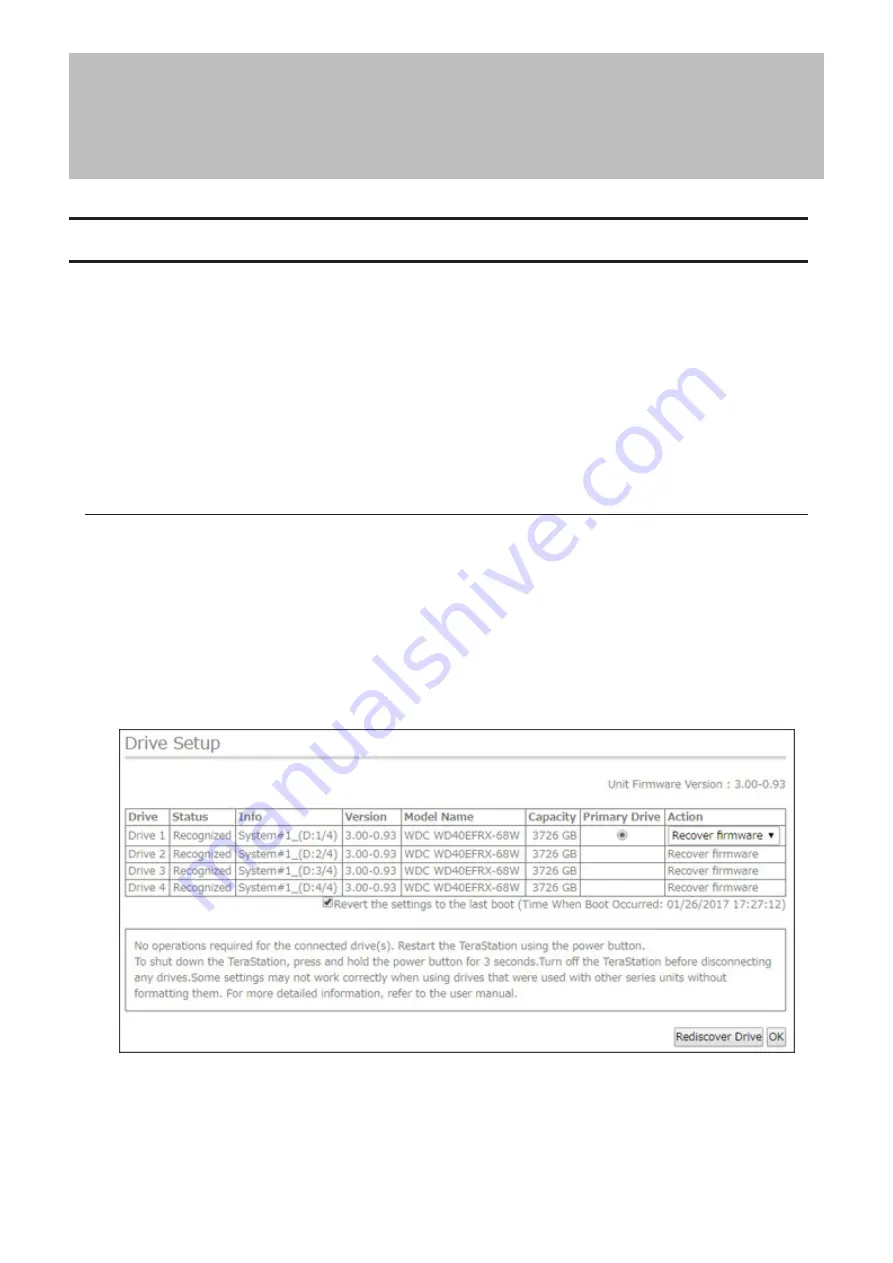
Chapter 10 Appendix
TeraStation Does Not Work Properly
If an error occurs that prevents the TeraStation from booting up properly, one or more of the following symptoms
may occur:
• The power LED keeps blinking instead of turning into a solid glow.
• An "i" symbol is displayed with the TeraStation icon and the I61 information message is displayed in NAS
Navigator2.
• An "i" symbol is displayed with the TeraStation icon and "EM" is added to your TeraStation's hostname in NAS
Navigator2.
• The LCD panel lights up in red with the "Invalid Firmware" message.
If one or the above occurs, follow the appropriate procedure(s) below to recover from the error.
Power LED Keeps Blinking
While the TeraStation's power LED keeps blinking, you may see the I61 information message on NAS Navigator2 or
the LCD panel. In such a case, follow the procedure below to recover from the message.
1
Press and hold the power button for 3 seconds to turn off the TeraStation.
2
Turn it on while holding down the function button. You should hold down the function button for 10 seconds
even after pressing the power button.
3
When the power LED changes from blinking to glowing, open Settings from NAS Navigator2.
The following screen will appear.
4
Select the drive to install the firmware as "Primary Drive" and make sure that "Recover firmware" is selected
under "Action", then click
OK
.
5
The "Confirm Operation" screen will open. Enter the confirmation number, then click
OK
.
195
Summary of Contents for TeraStation 5010 TS51210RH
Page 32: ...3 Click Create User 31...
Page 35: ...3 Click Add Group 34...
Page 103: ...2 Click to the right of Failover 3 Click the Periodic Sync tab 4 Click Edit 102...
Page 106: ...15Click Time Machine 105...
Page 107: ...16Click Select Backup Disk 17Select the TeraStation then click Use Disk 106...
Page 122: ...5 Click Edit 121...
Page 145: ...7 Click to the right of NFS 8 Click the Client Settings tab 144...
Page 168: ...3 Click Edit 167...
Page 169: ...4 Select or enter the desired MTU size and click OK 168...
Page 171: ...3 Click Edit 170...
Page 211: ...IEC60950 1 WARNING Hazardous moving parts Keep away from moving fan blades 210...






























