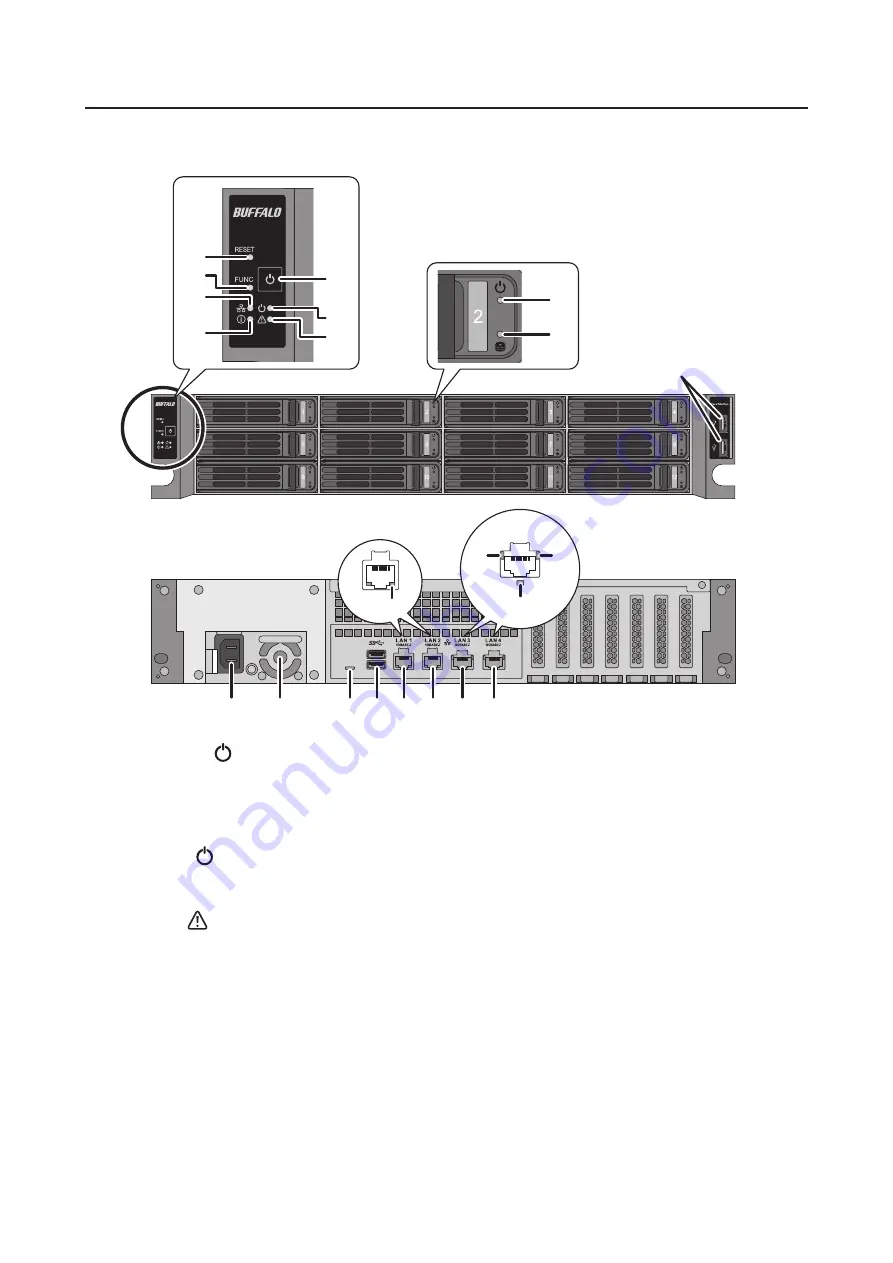
12-Bay Rackmount Model
TS51210RH
10
1
3
7
6
5
4
2
8
9
12
11
14 15 16 17 18
13
22
19
21
20
1
Power Button ( )
To power on, connect the power cable and wait for 10 seconds, then press the power button. To power off,
press and hold the power button for 3 seconds.
If the TeraStation beeps, pressing this button for a short period will stop the beeping.
2
Power LED ( )
When the TeraStation is on, the LED glows green.
3
Error LED (
)
If there is an error, the red error LED will light up. Check the Settings interface or NAS Navigator2 to see the
error message.
4
Reset Button
Hold down this button with something pointed to initialize the TeraStation's admin username and password,
IP settings, SSL, and service port restriction settings to their factory default values. The effects of this button
can be modified in Settings.
5
Function Button
Use this button for rebuilding RAID arrays, configuring failover, stopping the TeraStation's beeping, and
initializing settings using a USB drive.
14
Summary of Contents for TeraStation 5010 TS51210RH
Page 32: ...3 Click Create User 31...
Page 35: ...3 Click Add Group 34...
Page 103: ...2 Click to the right of Failover 3 Click the Periodic Sync tab 4 Click Edit 102...
Page 106: ...15Click Time Machine 105...
Page 107: ...16Click Select Backup Disk 17Select the TeraStation then click Use Disk 106...
Page 122: ...5 Click Edit 121...
Page 145: ...7 Click to the right of NFS 8 Click the Client Settings tab 144...
Page 168: ...3 Click Edit 167...
Page 169: ...4 Select or enter the desired MTU size and click OK 168...
Page 171: ...3 Click Edit 170...
Page 211: ...IEC60950 1 WARNING Hazardous moving parts Keep away from moving fan blades 210...






























