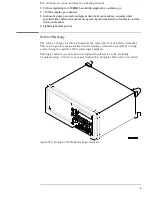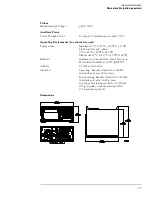Table of Contents
Service Strategy 1–iii
1 General Information
Accessories 1–2
Specifications (logic analyzer) 1–3
Specifications (oscilloscope) 1–4
Specifications (pattern generator) 1–4
Characteristics (logic analyzer) 1–5
Characteristics (oscilloscope) 1–5
Characteristics (pattern generator) 1–6
Recommended Test Equipment (logic analyzer) 1–9
Recommended test equipment (oscilloscope) 1–10
Recommended test equipment (pattern generator) 1–11
2 Preparing for Use
To inspect the logic analyzer 2–2
To apply power 2–3
To operate the user interface 2–3
To clean the logic analyzer 2–3
To test the logic analyzer 2–4
3 Testing Performance
To perform the self-tests 3–3
To make the test connectors (logic analyzer) 3–7
To test the threshold accuracy (logic analyzer) 3–9
Set up the equipment 3–9
Set up the logic analyzer 3–10
Connect the logic analyzer 3–12
Test the ECL Threshold 3–13
Test the 0 V User threshold 3–15
Test the next pod 3–16
To test the single-clock, single-edge, state acquisition (logic analyzer) 3–17
Set up the equipment 3–17
Set up the logic analyzer 3–18
Connect the logic analyzer 3–20
Verify the test signal 3–23
Check the setup/hold combination 3–24
Test the next channels 3–28
To test the multiple-clock, multiple-edge, state acquisition (logic analyzer) 3–29
Set up the equipment 3–29
Set up the logic analyzer 3–30
Connect the logic analyzer 3–32
Verify the test signal 3–35
v
Summary of Contents for 1670G Series
Page 20: ...1 12...
Page 116: ...Testing Performance Performance Test Record pattern generator 3 92...
Page 126: ...Calibrating and Adjusting To test the CAL OUTPUT ports 4 10...
Page 166: ...Exploded View of the Agilent 1670G series logic analyzer Replacing Assemblies 6 4...
Page 201: ...Theory of Operation The Oscilloscope Board 8 11...