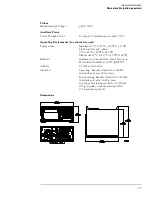5
Install a formatted disk that is not write protected into the disk drive. Connect an
RS-232-C loopback connector onto the RS-232-C port.
6
Select All System Tests.
You can run all tests at one time, except for the Front Panel Test and Display Test, by running
All System Tests. To see more details about each test when troubleshooting failures, you can
run each test individually. This example shows how to run all tests at once.
When the tests finish, the status for each test shows PASSED or FAILED, and the status for
the All System Tests changes from UNTESTED to TESTED. Note that the Front Panel Test
and Display Test remain UNTESTED.
7
Select the Front Panel Test.
A screen duplicating the front panel appears on the screen.
a
Press each key on the front panel. The corresponding key on the screen will change
from a light to a dark color. Test the knob by turning it in both directions.
b
Note any failures, then press the Done key a second time to exit the Front Panel Test.
The status of the test changes from UNTESTED to TESTED.
8
Select the Display Test.
A white grid pattern is displayed. Continuously press the Select key to step through the other
display screens. When completed, the test screen will again appear, and the Display Test
status will indicate Tested.
The six display screens are:
1. white pattern on black background
2. white
3. red
4. yellow
5. green
6. black
Testing Performance
To perform the self-tests
3–4
Summary of Contents for 1670G Series
Page 20: ...1 12...
Page 116: ...Testing Performance Performance Test Record pattern generator 3 92...
Page 126: ...Calibrating and Adjusting To test the CAL OUTPUT ports 4 10...
Page 166: ...Exploded View of the Agilent 1670G series logic analyzer Replacing Assemblies 6 4...
Page 201: ...Theory of Operation The Oscilloscope Board 8 11...